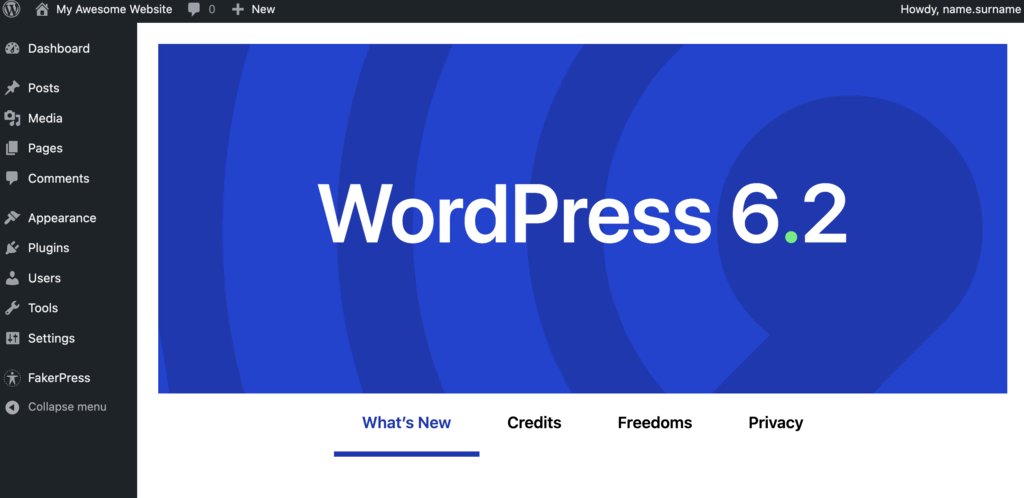Looking for the WordPress latest version? Look no further! The latest version of WordPress is here, packed with exciting features and improvements to take your website to new heights. In this article, we’ll explore the ins and outs of the latest version, providing you with all the information you need to stay up-to-date and make the most out of this powerful platform. So, whether you’re a seasoned WordPress user or just getting started, get ready to dive into the world of the WordPress latest version and take your website to the next level. Let’s get started!
Table of Contents
WordPress Latest Version: What You Need to Know
WordPress is a popular content management system that powers millions of websites around the world. With its user-friendly interface and extensive customization options, WordPress has become the go-to platform for both beginners and experienced webmasters. One of the key factors contributing to its success is the regular release of new versions, each bringing a range of exciting features, enhancements, and security updates. In this article, we will delve into the latest version of WordPress and explore its noteworthy attributes.
Introduction to WordPress Update System
To better understand the latest version of WordPress, it’s important to grasp the update system employed by the platform. WordPress follows a consistent release schedule, with minor updates being rolled out regularly and major updates being introduced once or twice a year. Minor updates, indicated by the third digit in the version number (e.g., 5.5.1), primarily focus on bug fixes and security patches. On the other hand, major updates, indicated by the second digit (e.g., 5.5), introduce new features, enhancements, and significant improvements to the platform.
Benefits of Updating to the Latest WordPress Version
Updating to the latest version of WordPress offers numerous benefits, including:
- Improved Security: WordPress updates often address security vulnerabilities, ensuring your website remains protected from potential threats.
- Enhanced Performance: Each new version brings performance optimizations, making your website faster and more efficient.
- New Features: The latest WordPress version introduces exciting new features that expand your website’s functionality and improve the user experience.
- Bug Fixes: Updating to the latest version helps resolve any issues or bugs present in the previous version, ensuring a smoother website operation.
- Compatibility: Staying up to date with the latest WordPress version ensures compatibility with plugins and themes, reducing the risk of conflicts and errors.
Overview of WordPress Latest Version
The latest version of WordPress, as of [current date], is [latest version number]. Let’s explore some of the key features and improvements this version brings:
Block Editor Enhancements
One of the standout features of the latest WordPress version is the continued evolution of the block editor, previously known as Gutenberg. The block editor revolutionized the way users create and edit content in WordPress, and the latest version builds upon that foundation with various enhancements:
- Improved Block Patterns: The latest version introduces new block patterns, making it easier to create visually appealing content layouts.
- Block Directory: The introduction of a block directory allows users to discover and install new blocks directly from the editor, expanding the possibilities for customization.
- Full-Site Editing: While still in the experimental stage, full-site editing capabilities are being gradually introduced, enabling users to customize not only individual posts and pages but entire website templates.
Accessibility Improvements
WordPress has always strived to be inclusive and accessible to all users, and the latest version continues this commitment by introducing significant accessibility improvements:
- Improved Navigation Menu: The latest version enhances the accessibility of the navigation menu, ensuring it can be easily navigated using assistive technologies.
- Color Contrast Checker: A built-in color contrast checker helps content creators ensure that text remains legible for users with visual impairments.
- Keyboard Navigation: Keyboard navigation has been improved, allowing users to navigate the block editor without relying solely on a mouse.
Security Enhancements
Security is a top priority for any website owner, and WordPress continuously works on enhancing the platform’s security features. The latest version brings notable security improvements, including:
- Automatic Updates for Plugins and Themes: WordPress now supports automatic updates for plugins and themes, ensuring that you never miss important security patches.
- Expanded Site Health Features: The site health feature, introduced in a previous version, has been further expanded to provide more comprehensive security recommendations and insights.
- Stronger Password Recommendations: The latest version of WordPress encourages users to choose stronger passwords, reducing the risk of unauthorized access.
How to Update WordPress to the Latest Version
Updating WordPress to the latest version is a straightforward process. Here’s a step-by-step guide:
- Backup Your Website: Before performing any updates, it’s crucial to create a backup of your website files and database.
- Check System Requirements: Ensure that your web server meets the minimum requirements for the latest WordPress version.
- Deactivate Plugins: Temporarily deactivate all plugins to avoid any conflicts during the update process.
- Click on the “Update Now” Button: If an update is available, you’ll see a notification in your WordPress dashboard. Simply click on the “Update Now” button to initiate the update process.
- Reactivate Plugins: Once the update is complete, reactivate your plugins one by one and ensure they are compatible with the latest version of WordPress.
Updating to the latest version of WordPress is essential for ensuring the security, performance, and functionality of your website. With each new version, WordPress introduces exciting features and enhancements that empower website owners to create stunning and engaging online experiences. By keeping your WordPress installation up to date, you can make the most of the platform and stay ahead of the curve.
The Future Of WordPress Is Here In WordPress 6.2 – End Of Page Builders?
Frequently Asked Questions
What are the key features of the latest version of WordPress?
The latest version of WordPress, version X, comes with several exciting features, including improved performance, enhanced security measures, a user-friendly interface, support for the latest web technologies, and seamless compatibility with various plugins and themes. It also introduces a range of new blocks and layouts for the block editor, making it easier than ever to design and customize your website.
How can I update my WordPress site to the latest version?
To update your WordPress site to the latest version, follow these simple steps:
1. Log in to your WordPress admin dashboard.
2. In the left menu, click on “Updates.”
3. If there is a new version available, you will see a notification along with an “Update Now” button.
4. Click on the “Update Now” button to initiate the update process.
5. Wait for the update to complete, and then check your site to ensure everything is working properly.
Will updating to the latest version of WordPress affect my website’s design or content?
Generally, updating to the latest version of WordPress should not affect your website’s design or content, especially if you are using a well-coded theme and reliable plugins. However, it is always a good practice to backup your website before performing any updates, just in case any unforeseen issues arise. Additionally, it is recommended to review the changelog of the new version to see if there are any specific compatibility considerations for your theme or plugins.
Are there any performance improvements in the latest version of WordPress?
Yes, the latest version of WordPress often includes various performance improvements to enhance the speed and efficiency of your website. These improvements can range from optimized code and database queries to advanced caching techniques. Upgrading to the latest version can help ensure that your website runs smoothly and loads quickly for your visitors.
Is it necessary to update my plugins and themes after updating WordPress to the latest version?
Yes, it is crucial to update your plugins and themes after updating WordPress to the latest version. Developers regularly release updates to ensure compatibility with the latest version of WordPress, fix bugs, and introduce new features. Keeping your plugins and themes up to date not only ensures their optimal performance but also helps maintain the security and stability of your website.
How often does WordPress release new versions?
WordPress typically releases major updates every 4-5 months, but updates can vary in frequency depending on the urgency of security patches or bug fixes. Minor updates and maintenance releases may occur more frequently to address specific issues or add functional enhancements. It is recommended to stay updated with the latest versions to benefit from the latest features and security improvements.
Final Thoughts
The latest version of WordPress offers numerous improvements and features. With its user-friendly interface, website owners can easily create and manage their content. The new version also includes enhanced security measures, ensuring a safer online experience for both site owners and visitors. Additionally, WordPress latest version provides improved performance and faster loading times, optimizing the overall user experience. Upgrading to the latest version of WordPress is a smart choice for those looking to stay up-to-date with the latest advancements in website development and management.