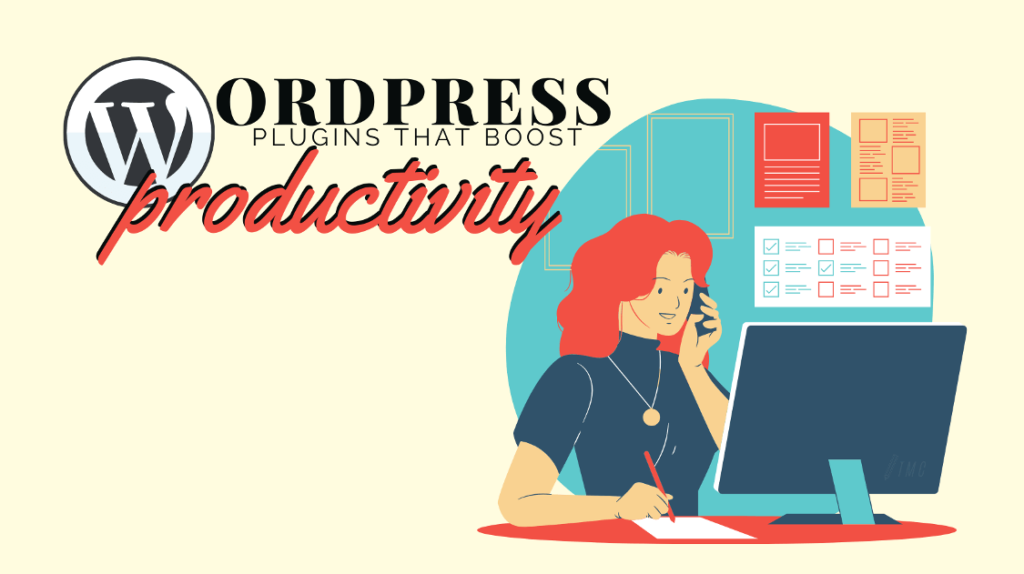WordPress productivity plugins can help you and your team to increase your performance level. Productivity is described as the rate at which someone can produce an output in contrast to how much time, work, and money it took to create it. When you are creating content regularly, or even managing multiple sites, anything that can save you time and effort will do your team right.
There are many plugins on WordPress created to boost SEO, conversion rates, lead generation, or even security. But these WordPress plugins for productivity are for you, the hardworking administrator and developer, who have to multitask and stay sharp in keeping an excellent WordPress site.
Even a freelance web designer with no experience, a first-time network administrator, or a newbie SEO manager can produce great results like pros with the right plugins.
Table of Contents
Best WordPress Productivity Plugins
To make things more convenient for serving this very specific purpose I have collected the best WordPress productivity plugins. Here are 10 WordPress plugins that boost your productivity:
1. User Switching
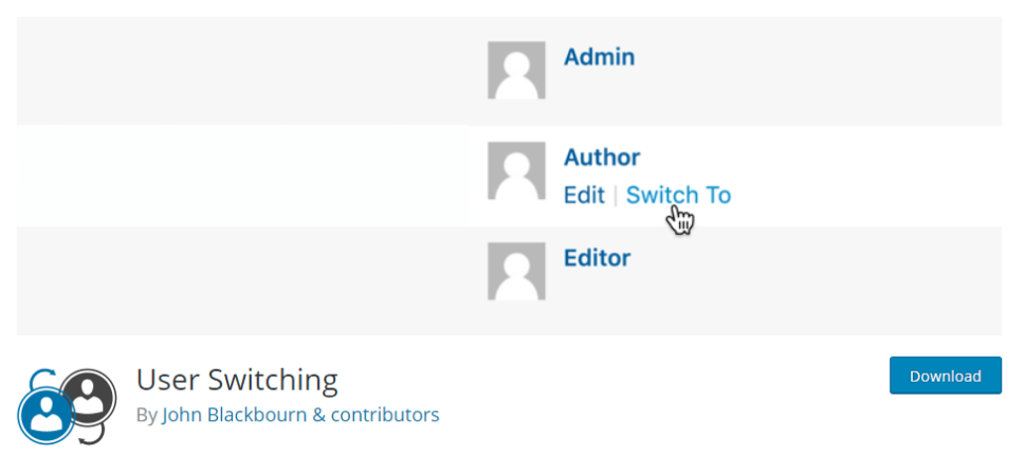
To be able to swap WordPress user accounts in one click is a big time-saver. WordPress plugins like User Switching make it helpful for network admins handling multiple sites, or web developers testing environments. From the Users screen, you can instantly switch back and forth between accounts. You can also slog out by simply switching off. It is secured, always updated, available in different languages, and compatible with various CMS platforms as well.
2. Folders by Premio
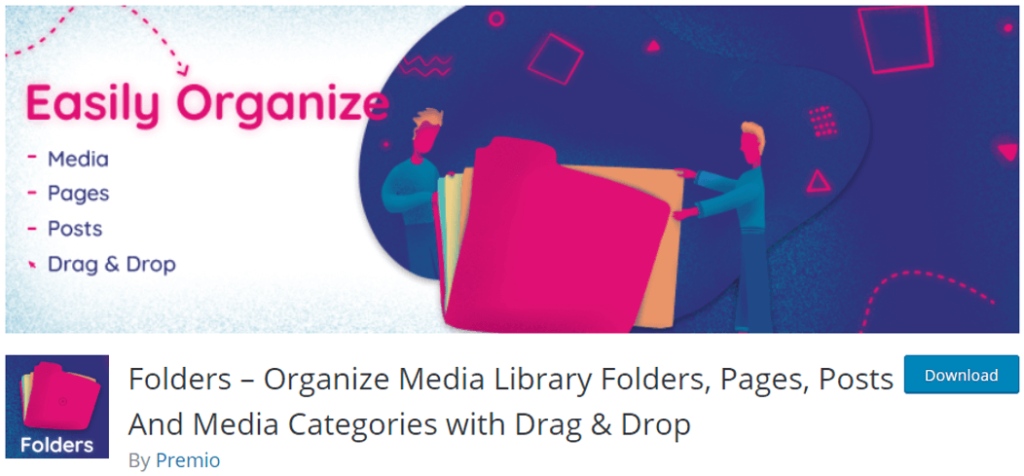
With Folders, you can save lots of time and effort managing your website’s content. Folders lets you organize quickly and efficiently in folders all your pages, posts, and other media categories. With a simple drag and drop system, you can easily organize directories and change the folders tree view (hierarchy) according to your need.
Folders by Premio is free, but if you want to manage more than 10 folders and multiple websites (even up to a thousand for their Agency plans), you can upgrade to Folders Pro Plans. That’s why this could be one of the best WordPress productivity plugins for your personal and agency needs.
3. WordPress Visual Editor
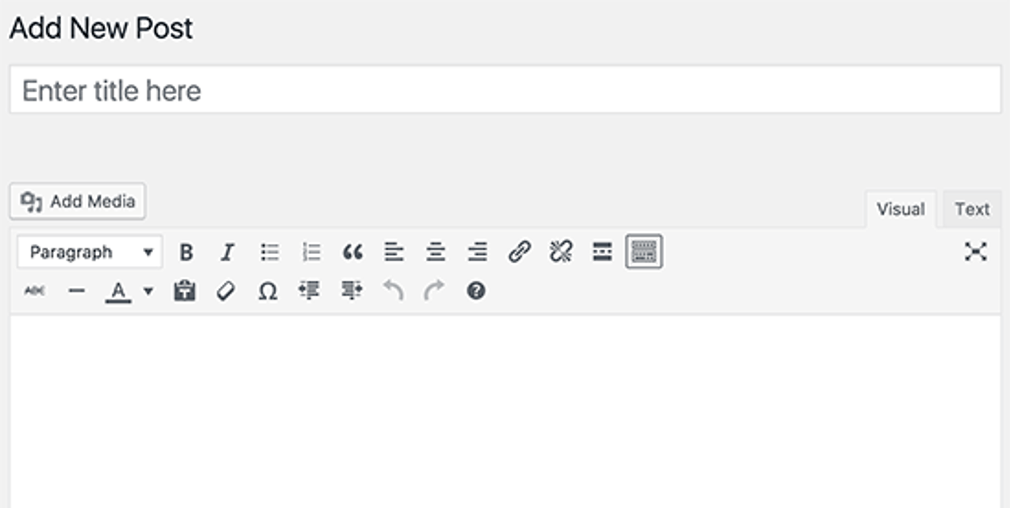
The Visual Editor is a WYSIWYG-type of rich text editor, which has both Visual and Text editors. It means that what you see is what you get. Whatever you see on the post edit screen is how it will be displayed when published.
WordPress has an improved version of TinyMCE, an open-source WYSIWYG-HTML editor. TinyMCE imitates of desktop publishing tools like Microsoft Word and Pages, so users need not make edits by writing HTML. For network admins, that saves time. Users can also write posts and format them through the toolbar buttons. Images can also be easily attached and shown on the visual text editor. The alignment of images can be done quickly just by using the editor’s text-align buttons.
TinyMCE can be extended, and developers can even affix customized buttons to the visual editor’s toolbar. WPFame teaches how to add a button in the WordPress Visual Editor (TinyMCE), so you can customize the plugins even more.
4. Optimize Database after Deleting Revisions

This WordPress plugin delivers according to its name. It is indeed a one-click WordPress Database Cleaner and Optimizer.
It can delete revisions of posts, pages, and custom post types, even simultaneously. You can also delete trashed posts, pages, spammed, and unused tags. It also removes “expired or all transients,” pingbacks, and trackbacks. This plugin can clear OEMBED cache, deletes orphan post meta items, and optimizes database tables. All optimization can be scheduled and automated with a logging system so you can keep track of it.
5. WP Attachments

When you are handling multiple WordPress accounts, installing the right WordPress plugins that can streamline your tasks is a huge welcome. WP Attachments is a plugin that optimizes downloading and file managing in WordPress.
It can add features on your attachments, that “automagically” displays itself on your content. Whenever you upload content, the download link is listed automatically. It makes your job more effortless because, without plugins like this, the developer would have to insert HTML links in the content manually.
WP Attachments include utilities for attaching, detaching, and reattaching media data. It also has a back-end meta box that shows the files uploaded in the editor. Its download counter also has an anti-spamming system and logged users’ files. This plugin is compatible with different WordPress themes and is customizable to your liking.
6. WP-Smush.it
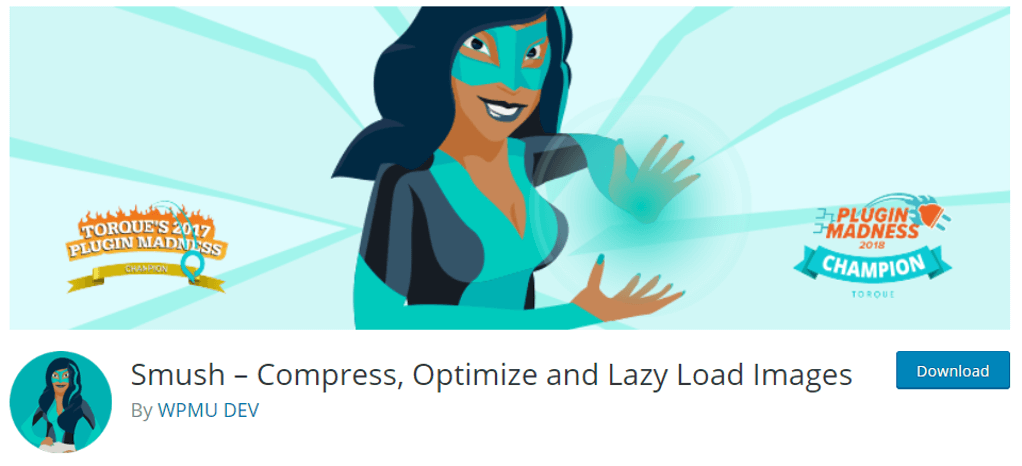
The WP-Smush.it plugin helps you resize the images on your site through Yahoo’s Smush.it service. Its features include meta-data stripping from JPEGs, maximize the compression of JPEG, removing unused colours from indexed images, and easily converting GIFs to PNG. This plugin is especially handy if your site has many photos.
Smush compresses all images without the quality diminishing. The plugin has been tested for speed and quality. Its features like lossless compression, lazy load, bulk smush, image resizing, incorrect size image detection, directory smush, and automated optimization make it a favourite among developers. The downside is that Yahoo’s TOS and its affiliates will have access to your images. Some designers are okay with this, while others are not.
7. Postie

Postie is one of those WordPress plugins that allow users to create posts, assign categories by name, including pictures and videos, and automatically strip off signatures by email. The plugin supports IMAP and POP with SSL/TLS.
Users can also customize filters and actions to extend functionality. For security, the network admin can assign who gets to post via email.
Aside from these features and many more, Postie also has templates for images to be modified as you want, templates for videos, audio files, and other attachments. Email replies also become comments, making posting more straightforward.
8. Search and Replace
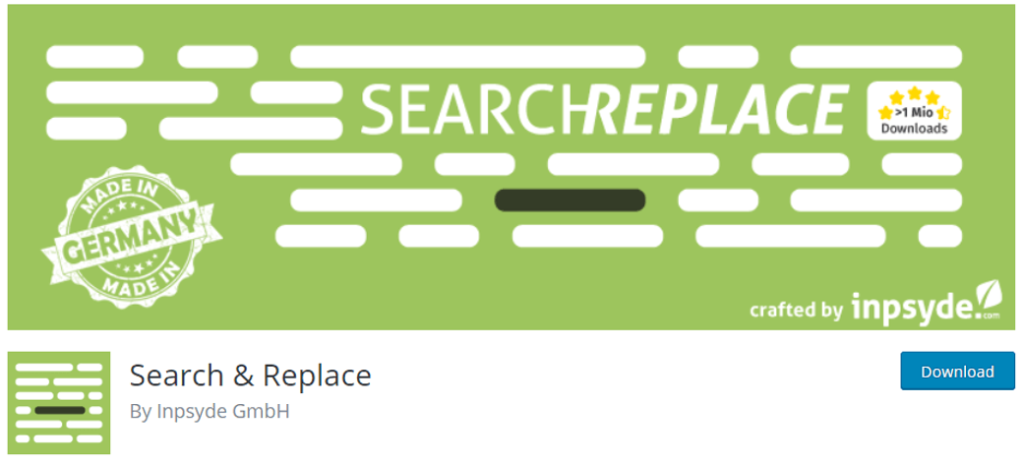
The Search and Replace Plugin by WP Engineer stops the arduous practice of manually replacing code. This WordPress plugin searches your database for a string you want to replace with a simple “Search for” and “Replace With” instruction.
You can search for anything and replace it with whatever you need to replace it with. It can be an ID, an article, title, meta description, comments, tags, and the like. You need to create a database backup first before replacing it, so you have a restore point in case you need to redo your work.
It comes with other features as well, to developers and users, a good solution for manipulating data.
9. Better Internal Link Search

Better Internal Link Search improves the default internal link feature of WordPress. Simply select a text, click the link button, and it the automatic searching begins for posts, pages, categories, tags matching the selected anchor text. You can also incorporate other sources of data.
It is great to know that this WordPress plugin is also well-maintained and updated. It should be a staple for effective post-interlinking.
10. Broken Link Checker
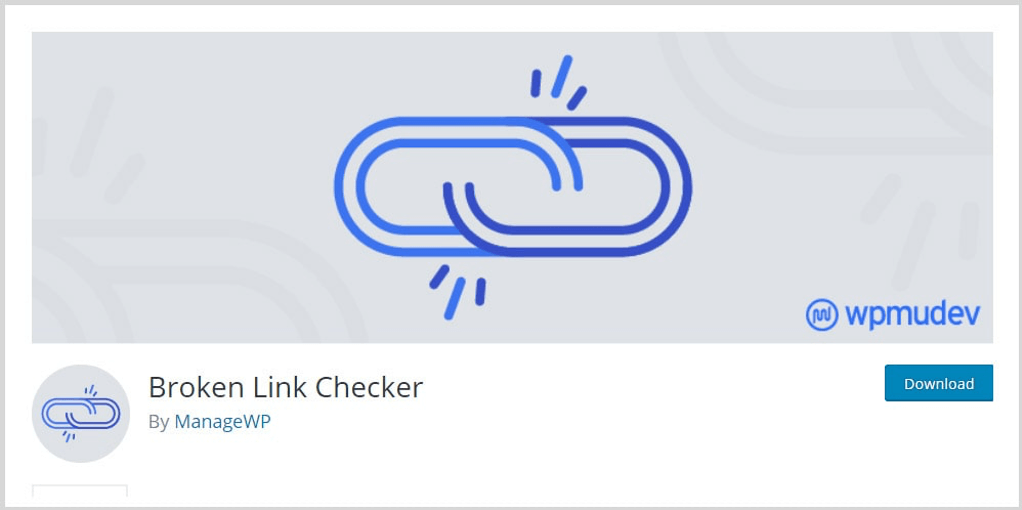
You need to take care of broken links right away because they affect your SERP ranking. Clean up broken links with Broken Link Checker, which saves you the hassle of doing this taxing job manually. What used to take long hours and much work can be done in a few minutes with this plugin. You avoid getting a penalty from Google for broken links. You can now trace internal and outbound links in your content and manage your pages much better. The Broken Link Checker plugin detects broken links and in one click, remove, edit, or dismiss them.
You need to take care of broken links right away because they affect your SERP ranking. Clean up broken links with Broken Link Checker, which saves you the hassle of doing this taxing job manually. What used to take long hours and much work can be done in a few minutes with this plugin. You avoid getting penalized by Google for broken links. You can now trace internal and outbound links in your content and manage your pages much better. The Broken Link Checker plugin detects broken links and in one click, remove, edit, or dismiss them.
11. Google Tag Manager for WordPress

Google Tag Manager (GTM) is a free tool by Google that helps you manage and utilize analytics, marketing tags, and code snippets with an intuitive web UI. The plugin automatically loads the GTM container code snippets on your website to make it even easier on your part. It supports multiple containers and pushes page metadata and user information into the data layer.
This plugin is useful for network admins and developers because it makes tag management easy without editing code. This integrated tag management solution is available on WordPress for free.
12. Revive Old Post

This plugin helps you, as its name suggests, revive your old posts on your social media sites. It randomly picks old posts from your social media accounts and shares them automatically. You can pre-set the posting schedule, posts, and categories to exclude.
It helps you boost your website traffic, social media traffic, and increase social media engagements. The plugin is compatible with most websites’ workflow, like eCommerce stores, blogs, and business websites.
Revive Old Posts helps users and developers get the most out of their content and social media profiles through this automatic social media posting system. If you are a network admin that needs to monitor a lot of social media accounts, this plugin is a powerful tool for you.
13. WPForms
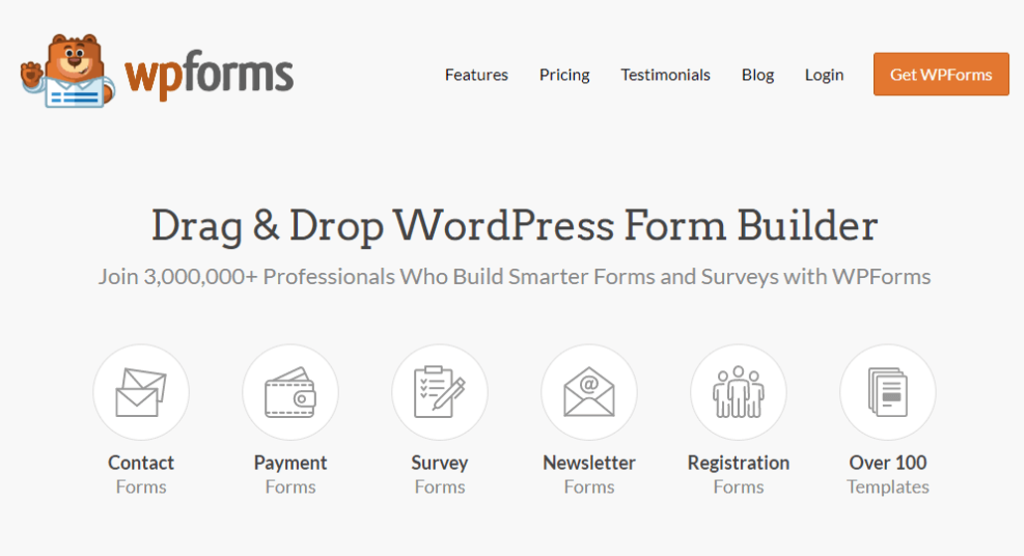
A part of the tasks that network admins do is monitor WordPress. It could be a contact form, payment form, survey, newsletter, or registration form. WPForms is an efficient WP tool for making contact forms that can be fully integrated with the tools you use for email marketing. Having a useful plugin for forms can help you boost your lead generation on any page of your WordPress site.
14. Yoast SEO

All website admins need to know SEO. The goal of your website is to get discovered and to have many conversions. It is not an easy task. Without plugins, the manual job just to keep your website SEO-worthy would take hours, even days.
Yoast SEO is a favorite among network admins because it makes this daunting task much easier. Yoast aids you in optimizing your site for search engines. You can inform different members of the team when issues come up. For instance, if writers need to revise their work, or your graphic artists need to redo a design, and the like.
15. RankMath

RankMath claims to be a Swiss Army knife for WordPress SEO. Without any doubt, this could be treated as one of the profound WordPress productivity plugins that can save your time and money. It is like an all-in-one plugin to manage your on-page SEO for all your content, even in multiple sites. Essential updates and data are shown on the WordPress administrative dashboard because it is integrated with Google Search Console.
You can also manage your meta tags for no-follow, no-index, and so on. Being efficient is a must in the world of digital media, where it is so competitive and fast-paced. Movement and change are also inevitable.
So, update yourself with what plugins can make your website and your life much easier. If a plugin is no longer being updated, don’t be afraid to change it, so your site remains at the top of its game. In this way, you stay at the top of your game as a network administrator, web developer, or SEO manager too.
WordPress is great as a CMS. It acts as an equalizer, levelling the playing field for pros and beginners in the field. Be smart and proactive in using WordPress. Arm yourself with the best tools in its arsenal to bring you and your site’s performance into another level. Save yourself time, energy, and money with the best WordPress plugins for productivity and enjoy doing what you do in a simpler, easier, more efficient way. It means you can track keywords that are making you rank well, as well as the factors on your site that Google deems as an error.
Having this plugin saves you much time and removes the need for additional plugins just to meet your demands. The fewer plugins, the faster your site will run, so RankMath is a wise choice to boost your productivity.
16. SEMRush SEO Writing Assistant
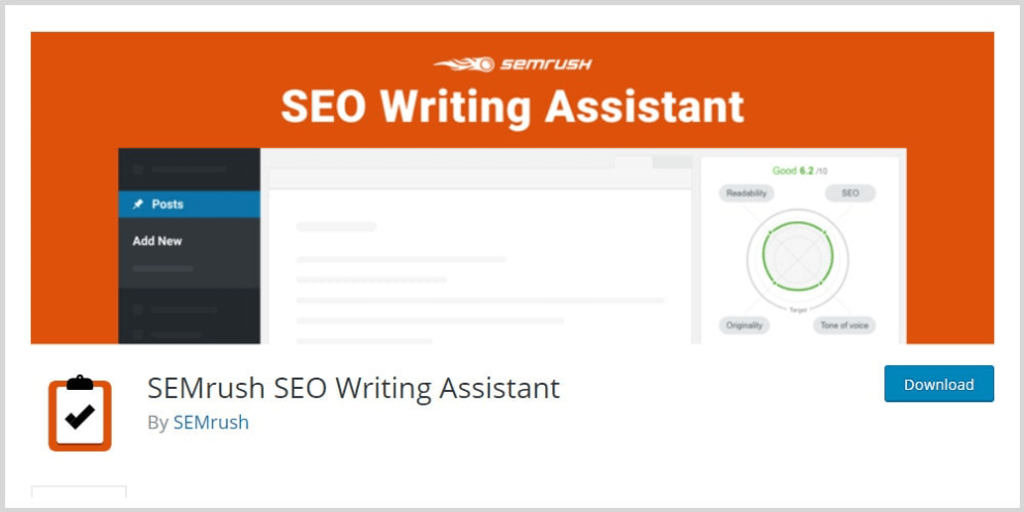
SEMrush SEO Writing Assistant plugin has one of the best SEO toolkits in the WP library. You can access the full features of this plugin in its premium version. You can view your content and gives and see the SEO-friendliness score of the content. It is such a productivity booster because you will not be left wondering why your content is not ranking.
You will see specific instructions and factors that are causing low SEO scores. These factors are immediately identified, along with actionable steps to improve them. It does not keep you guessing when it comes to improving your content, which boosts productivity dramatically.
Conclusion: Boost Your Efficiency with WordPress Productivity Plugins
Being efficient is a must in the world of digital media, where it is so competitive and fast-paced. Movement and change are also inevitable.
So, update yourself with what plugins can make your website and your life much easier. If a plugin is no longer being updated, do not be afraid to change it, so your site remains at the top of its game. In this way, you stay at the top of your game as a network administrator, web developer, or SEO manager too.
WordPress is great as a CMS. It acts as an equalizer, leveling the playing field for pros and beginners in the field. Be smart and proactive in using WordPress. Arm yourself with the best tools in its arsenal to bring you and your site’s performance into another level. Save yourself time, energy, and money with the best WordPress plugins for productivity and enjoy doing what you do in a simpler, easier, more efficient way.
Author Byline:
Mayleen Meñez worked for seven years in TV and Radio production, and also as a Graphic Artist/Editor. Finding her true passion, she devoted 15 years in NGO and community development work, where she experienced being a coordinator and teacher, traveling both in the Philippines and countries in Asia. She homeschools her three kids and reinvents Filipino dishes in her spare time. Writing has always been a hobby and pursuit, and she recently added content writing with Softvire Australia and Softvire New Zealand up her sleeve, while preparing for her next adventure in the nations.