Plugins are a powerful addition to WordPress and can add tons of functionalities to your site. They are basically add-ons/extensions that extend the capabilities of WordPress and make it more powerful and customizable. When installing a plugin, be sure to read the plugin’s instructions carefully to ensure that it will work with your WordPress site.
However, managing them can be tricky. Too little management and plugins can quickly become a nuisance, while too much oversight can stifle creativity and hamper productivity. There are a lot of WordPress plugins available, and it can be difficult to manage them all. What about if you want to use a plugin to help manage all your installed plugins?
Yes, I got it right! That’s why this article is intended to. The WP Plugin Manager plugin allows you to manage all your WordPress plugins using a single plugin. The WP Plugin Manager plugin allows you to activate, deactivate, and delete plugins. It also allows you to update plugins from within the plugin manager. You can also install new plugins and search for new plugins from within the plugin manager.
In this article, we’ll walk you through the best plugin manager on WordPress. There are a lot of great WordPress plugin managers available in the market. However, the best ones in 2022 are the ones that are able to provide the best user experience. They need to be easy to use and have a simple interface. Additionally, they should be able to manage multiple WordPress sites easily. Before moving into the deep, let’s look at why you should use a WordPress plugin manager for your website.
Table of Contents
Why should You Use a WordPress Plugin Manager?
If you’re running a WordPress site, chances are you’re using plugins to extend the functionality of your site. While plugins are great, they can also be a pain to manage. That’s where a WordPress plugin manager comes in. A plugin manager lets you easily install, update, and delete plugins from your WordPress site. In this article, we’ll discuss the benefits of using a WordPress plugin manager.
If you’re running a WordPress site, then you should definitely be using a plugin manager. Here’s why:
- Plugin managers make it easy to install and update plugins.
- They can help you manage plugin dependencies.
- You can use them to control which users have access to which plugins.
- Plugin managers can automate certain tasks, like backing up plugins or deactivating plugins when they’re not in use.
- It will keep your site more organized. With a plugin manager, you can see at a glance which plugins are active, which are inactive, and which need to be updated.
WordPress plugins are tools developed to enhance the capabilities of blogs and websites built using the CMS (content management system). While they are essential for building a web presence, managing them manually can be very time-consuming and challenging.
A plugin manager allows you to update and manage installed plugins without having to go through each website manually. When you want to add new functionality to your site, you’ll often need to employ a plugin to do so. Sometimes these plugins require installation via FTP or CPanel, which means you’ll need to pay separately for software upgrades or maintenance. In contrast, a plugin manager automates the entire process and makes updates simple, affordable, and hassle-free.
Best WordPress Plugin Managers to Choose
The WP Plugin Manager plugin is a great tool for managing your WordPress plugins. It makes it easy to activate, deactivate, delete plugins, and many more. It also makes it easy to update plugins and install new ones. Let’s dive a bit deeper to know the best WordPress plugin managers.
1. Eazy Plugin Manager

Eazy Plugin Manager is a plugin management plugin that can optimize the speed of your website without traditional optimization features. Instead of giving you a long list of options to choose from, Plugin-on-steroids provides a single, streamlined solution to improve your website’s performance.
Eazy Plugin Manager works by automatically caching your website’s files and minifying your scripts and stylesheets. This not only improves your website’s performance but also reduces the load on your server. And because Plugin-on-steroids is fully integrated with WordPress, you can manage all of your plugins from one convenient location.
Eazy Plugin Manager is the perfect solution for WordPress site owners who want to take control of the plugins they install on their site. It gives you the power to control any plugin installed on your site, including those that are not bundled with the Plugin-on-steroids plugin itself.
Eazy Plugin Manager is a powerful plugin manager that makes it easy to install, activate, and deactivate plugins. It also makes it easy to manage updates for all of your plugins. Plus, it provides a built-in backup feature that makes it easy to restore your site if something goes wrong. Plugin-on-steroids is available as a free download from the WordPress plugin repository.
A plugin management tool like Eazy Plugin Manager can monitor every other plugin’s size, installing date, and effect on your site. This information is valuable for keeping your WordPress site running smoothly. Plugin-on-Steroids also notifies you of any updates to your plugins so you can be sure your site is always up to date.
Eazy Plugin Manager is a new tool that can automatically analyze your website data and then recommend changes according to your website’s performance. It’s a plugin that takes all of the guesswork out of improving your website. Plugin-on-Steroids was created by the team at WPBuffs, who are experts in WordPress.
When you’re looking for a way to speed up your WordPress website, a plugin manager could be the best bet for you. These tools help you quickly and easily find, install, and update plugins. But not all plugin managers are created equal. Some are bloated and slow down your website. Others have key features that are missing or hard to use.
2. Freesoul Deactivate Plugins

WordPress is a great platform, but with every additional plugin you install, you leave a hidden residue that will eventually slow down your website. Plugins are the reason why WordPress websites become slow. They add junk files that can eventually slow down your website. Every additional plugin you install on your site leaves a hidden residue that will eventually slow down the website.
Plugin management plugins are a must for any WordPress site. Instead of giving you a bunch of built-in traditional optimization features, plugin management plugins give you the power to control any plugins installed on your site. This is important because you may have a plugin that is causing your site to run slowly or not work properly. Plugin management plugins also make it easy to update all of your plugins at once, which is important for security reasons. It’s important to regularly audit your plugins and delete any you’re not using, as well as keep the ones you do use updated.
3. WP Plugin Manager
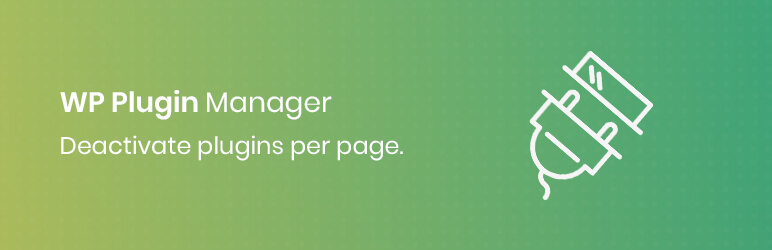
WP Plugin Manager is a WordPress plugin that permits you to disable plugins for specific pages or posts. Sometimes you may not need to load all the plugins on every page or post. Even if you do it magnifies the loading speed of your website enormously. So, you may want to disable some of the plugins for certain pages or posts in order to make your website fast and professional.
Among the WordPress extensions, WordPress Plugin Manager enables you to mute the plugins for certain posts or pages. Some plugins can slow your website down. If you don’t need them on every occasion, disable them completely on a few of the posts or pages to help your website load faster.
The WP Plugin Manager plugin allows you to selectively enable and disable WordPress plugins. It works like a charm. I found it on the Web today while researching for some cool plugins that could help me improve my site’s performance. This handy tool lets you manage and control all installed plugins.
Instantly switch off any plugin without having to deactivate it. You can choose to activate a particular plugin on a per-post basis or globally for all future posts. Moreover, you can easily sort out the plugins according to different categories. There are many other features too, such as enabling or disabling plugins on mobile devices.
4. WPCore Plugin Manager

WPCore is an online WordPress plugin manager that enables you to manage your collections of WordPress plugins and install them on any of your WordPress sites. You can create your collections on the WPCore website, and then import them to your WordPress site by means of a collection key in WordPress.
WPCore plugin manager is packed with stocky features but still lightweight & doesn’t slow down your website like some of the other options out there. Plus, it’s really easy to use! You can search for plugins by keyword or category, install them with just one click, and update them with just a few clicks.
Final Words
As a WordPress user, you’re probably familiar with the benefits of adding plugins to your site: they can add new features, improve performance, and make your site more useful. However, every additional plugin you install on your site leaves a hidden residue that will eventually slow down the website. This is because each plugin runs its own code on your server, and over time this code can add up and create conflicts.
In conclusion, the best WordPress plugin managers are the ones that allow you to manage your plugins easily and efficiently. They also allow you to control your plugins from a central location. If you’re looking for a plugin manager, choose the manager that best suits your needs and start enjoying the benefits of having a well-managed WordPress site.
