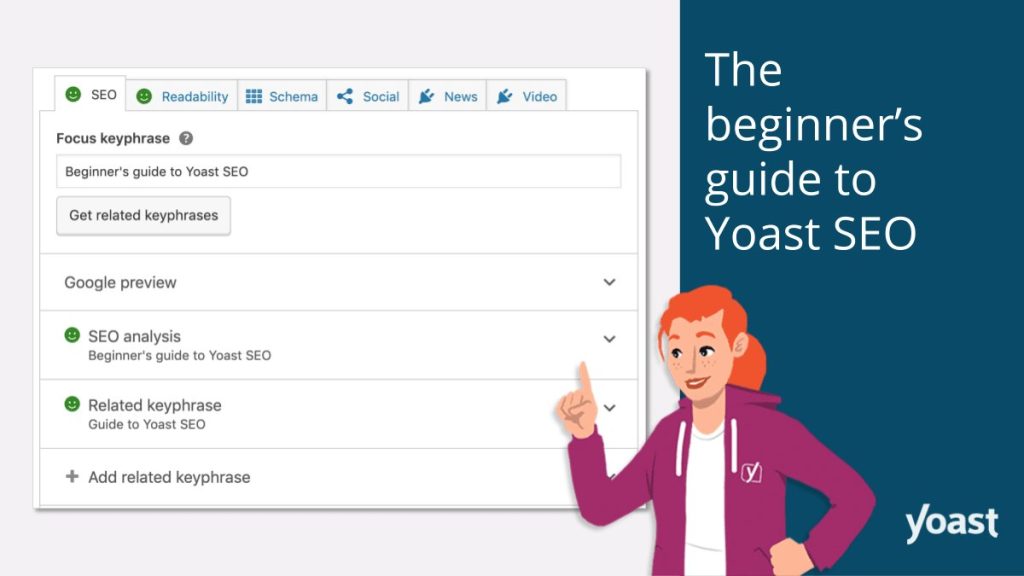Looking to optimize your WordPress website for better search engine rankings? Enter WordPress Yoast SEO, the ultimate tool you need. With Yoast SEO, you can effortlessly enhance your website’s visibility and attract more organic traffic. Wondering how to make the most out of this powerful plugin? Well, you’re in luck because this article will guide you through the ins and outs of WordPress Yoast SEO. So, let’s dive right in and uncover the secrets of maximizing your website’s potential!
Table of Contents
WordPress Yoast SEO: Optimizing Your Website for Search Engines
In today’s digital age, having a strong online presence is crucial for businesses and individuals alike. One of the most effective ways to increase your visibility and reach a wider audience is through search engine optimization (SEO). WordPress, being one of the most popular content management systems (CMS), offers a variety of plugins to enhance your website’s SEO capabilities. Among these, Yoast SEO stands out as a powerful tool that can help you optimize your WordPress website for search engines. In this article, we will delve into the features and benefits of WordPress Yoast SEO and provide you with a comprehensive guide to harnessing its full potential.
Why is SEO important?
Before diving into the specifics of WordPress Yoast SEO, let’s first understand the importance of SEO for your website. SEO is the practice of optimizing your website so that it ranks higher in search engine results pages (SERPs). When users search for a specific query, search engines like Google, Bing, or Yahoo use complex algorithms to determine which websites are the most relevant and trustworthy. By implementing effective SEO strategies, you can improve your website’s visibility, attract organic traffic, and ultimately increase conversions.
An Overview of WordPress Yoast SEO
WordPress Yoast SEO is a powerful plugin that helps you optimize your website for search engines. With over 5 million active installations, it has become the go-to SEO tool for WordPress users. Yoast SEO offers a range of features and functionalities that make it easier to optimize your website’s content, meta tags, sitemaps, and more. Let’s take a closer look at some of its key features:
1. Real-time Content Analysis
One of the standout features of Yoast SEO is its real-time content analysis. As you create or edit a page or post, the plugin provides you with feedback on how well-optimized your content is for a specific keyword. It analyzes important factors such as keyword density, readability, meta tags, and internal and external linking. This feature ensures that your content is both informative and search engine-friendly.
2. XML Sitemaps
Yoast SEO automatically generates XML sitemaps for your website, making it easier for search engines to crawl and index your pages. Sitemaps provide a roadmap of your website’s structure and allow search engines to discover and understand your content more effectively. With Yoast SEO, you don’t need to manually create and update sitemaps. The plugin takes care of this crucial aspect of SEO on your behalf.
3. Title and Meta Description Optimization
Optimizing your title tags and meta descriptions is essential for improving your website’s click-through rates in search results. Yoast SEO allows you to easily customize these elements for each page or post on your WordPress website. By optimizing your titles and meta descriptions with relevant keywords and compelling copy, you can attract more clicks and increase your chances of ranking higher in search results.
4. Readability Analysis
In addition to content analysis, Yoast SEO also offers a readability analysis feature. This feature evaluates the readability of your content based on factors like sentence length, paragraph length, subheadings, and the appropriate use of transition words. By creating content that is easy to read and understand, you can engage your audience and keep them on your website for longer periods, ultimately improving your SEO rankings.
5. Internal Linking Suggestions
Internal linking plays a crucial role in improving the user experience and SEO of your website. Yoast SEO provides internal linking suggestions as you write your content, helping you add relevant links to other pages or posts within your website. This feature not only improves the navigation and structure of your website but also helps search engines understand the relationship between different pages, enhancing your website’s overall SEO performance.
Getting Started with WordPress Yoast SEO
Now that we have explored some of the key features of Yoast SEO, let’s discuss how you can start using this powerful plugin on your WordPress website. Follow these steps to get started:
1. Install and Activate the Plugin
To begin, log in to your WordPress dashboard and navigate to the “Plugins” section. Click on “Add New” and search for “Yoast SEO.” Once you find the plugin, click “Install” and then “Activate” to enable it on your website.
2. Configure Your General Settings
After activating Yoast SEO, you need to configure some general settings to tailor the plugin to your specific needs. Click on the “SEO” tab in your WordPress dashboard and select “General” from the sub-menu. Here, you can set up your website’s name, choose whether it’s a company or a person, and provide your social media profiles. Make sure to save your changes after configuring these settings.
3. Set Up Your XML Sitemaps
Next, you should configure the XML sitemap settings for your website. XML sitemaps help search engines discover and index your content more efficiently. In the Yoast SEO settings, click on the “SEO” tab and select “General” from the sub-menu. Navigate to the “Features” tab and toggle the “XML sitemaps” switch to enable this feature. Yoast SEO will automatically generate your sitemap, which you can access by clicking on the provided link.
4. Optimize Your Content
One of the main strengths of Yoast SEO is its ability to analyze and optimize your content for search engines. To make the most of this feature, create or edit a page or post on your website. Scroll down to the Yoast SEO section below the content editor. Here, you can enter your focus keyword and analyze your content. Yoast SEO will provide you with recommendations and suggestions to improve your content’s SEO performance.
5. Customize Titles and Meta Descriptions
Optimizing your titles and meta descriptions is crucial for improving your click-through rates in search results. With Yoast SEO, you can easily customize these elements for each page or post. In the Yoast SEO section below the content editor, navigate to the “Snippet Preview” tab. Here, you can enter a custom title and meta description for your page or post. Yoast SEO provides a live preview of how your page will appear in search results, helping you optimize these elements effectively.
6. Enhance Readability
To ensure your content is easily readable and engaging, Yoast SEO offers a readability analysis feature. This feature helps you improve the overall quality of your content by evaluating factors such as sentence length, paragraph structure, and the appropriate use of subheadings. To access the readability analysis, scroll down to the Yoast SEO section below the content editor and click on the “Readability” tab. Yoast SEO will provide suggestions and feedback to make your content more reader-friendly.
Advanced Features and Extensions
In addition to the core features discussed above, Yoast SEO offers advanced functionalities and extensions that can further enhance your website’s SEO capabilities. Some notable features and extensions include:
1. Redirect Manager
Yoast SEO’s Redirect Manager allows you to easily set up and manage redirects on your WordPress website. This feature is useful when you change the URL structure of your website or want to redirect users from outdated pages to updated ones. By managing your redirects efficiently, you ensure a smooth user experience and maintain your SEO rankings.
2. Local SEO Extension
For businesses targeting a local audience, Yoast SEO offers a Local SEO extension. This extension helps improve your website’s visibility in local search results. It allows you to add essential information such as your business address, opening hours, and contact details, making it easier for potential customers to find and connect with your business.
3. WooCommerce SEO Extension
If you run an online store using WooCommerce, Yoast SEO’s WooCommerce SEO extension is a valuable tool. It helps optimize your product pages, category pages, and other WooCommerce-related content for search engines. With this extension, you can improve your product listings’ visibility, attract more organic traffic, and boost your online sales.
4. Yoast SEO Academy
For those looking to deepen their SEO knowledge, Yoast SEO offers a comprehensive training platform called Yoast SEO Academy. This academy provides in-depth courses on various SEO topics, from beginner to advanced levels. By enrolling in these courses, you can elevate your SEO skills and stay up to date with the latest industry trends and best practices.
WordPress Yoast SEO is a powerful plugin that can significantly enhance your website’s SEO capabilities. By leveraging its features and functionalities, you can optimize your content, meta tags, XML sitemaps, and more, effectively improving your website’s visibility in search engine results. Whether you’re a business owner, blogger, or website administrator, WordPress Yoast SEO is a valuable tool that can help you drive organic traffic, increase conversions, and achieve your online goals. Start exploring the possibilities of WordPress Yoast SEO today and unlock the full potential of your website’s SEO performance.
Yoast SEO Tutorial 2023 | A Step-by-Step Guide to Setup Yoast SEO
Frequently Asked Questions
What is WordPress Yoast SEO?
WordPress Yoast SEO is a powerful plugin designed to optimize your WordPress website for search engines. It helps improve your website’s visibility and ranking on search engine result pages by providing tools and features to optimize your content, manage meta tags, analyze keywords, and more.
How does WordPress Yoast SEO improve my website’s visibility?
WordPress Yoast SEO offers various features to enhance your website’s visibility. It provides an analysis of your content and suggests optimizations, such as improving keyword usage, readability, and meta tags. It also generates XML sitemaps, enables social media integration, and offers control over breadcrumbs and URL structure. These features collectively help search engines better understand and index your website.
Can WordPress Yoast SEO help with keyword optimization?
Yes, WordPress Yoast SEO includes a built-in keyword analysis tool. It allows you to select a focus keyword for each page or post and provides recommendations on optimizing your content around that keyword. It suggests keyword placement, density, and variations to ensure your content aligns with SEO best practices and increases the likelihood of higher search engine rankings.
Does WordPress Yoast SEO provide content readability analysis?
Yes, WordPress Yoast SEO offers a readability analysis feature. It evaluates the readability of your content based on factors such as sentence and paragraph length, use of subheadings, transition words, and more. This analysis helps you ensure that your content is easy to comprehend and engages your visitors, which can positively impact user experience and search engine rankings.
Is WordPress Yoast SEO compatible with social media platforms?
Absolutely! WordPress Yoast SEO seamlessly integrates with popular social media platforms. It enables you to control how your content appears when shared on platforms like Facebook and Twitter, allowing you to customize the title, description, and image displayed. This integration helps optimize your content’s social media visibility and encourages social sharing, which can further enhance your website’s online presence.
Can WordPress Yoast SEO be used with existing websites?
Yes, WordPress Yoast SEO can be used with existing websites. It is designed to work with any WordPress theme and can be easily installed and activated. Once installed, you can utilize its features to optimize your existing content, manage meta tags, and improve your website’s visibility and search engine rankings.
Final Thoughts
WordPress Yoast SEO is a powerful plugin that helps optimize websites for search engines. With its user-friendly interface and comprehensive features, it streamlines the process of optimizing content. From keyword analysis to readability checks, Yoast SEO ensures that your website meets the best SEO practices. It provides valuable insights and recommendations for improving your website’s visibility in search engine results. By implementing the suggestions provided by Yoast SEO, you can boost your website’s organic traffic and enhance its overall performance. Whether you are a beginner or an experienced user, WordPress Yoast SEO is an invaluable tool for mastering the art of SEO.