WordPress Payment Gateway Plugins make online transactions smooth and secure. They are essential for e-commerce websites.
In today’s digital world, having a reliable payment gateway is crucial for any online business. WordPress, being the most popular website platform, offers numerous plugins to handle payments. These plugins help you accept various payment methods, ensuring a seamless experience for your customers.
Whether you’re running a small shop or a large e-commerce site, the right payment gateway plugin can boost your sales and enhance customer trust. In this blog post, we’ll explore the significance of these plugins and how they can benefit your WordPress website. Stay tuned to discover more about the top WordPress payment gateway plugins and their features.

Credit: themegrill.com
Table of Contents
Introduction To Payment Gateways
Running an e-commerce website means you need to accept payments. That’s where payment gateways come in. They are crucial for processing transactions securely. Understanding how they work can help you choose the right plugin for your WordPress site.
Importance In E-commerce
In e-commerce, having a reliable payment gateway is essential. It ensures that your customers can pay easily and securely. A good payment gateway builds trust with your customers. It also protects you from fraud and chargebacks.
| Feature | Importance |
|---|---|
| Security | Protects customer data and reduces fraud risks |
| Ease of Use | Ensures smooth transactions and improves user experience |
| Support for Multiple Currencies | Allows you to sell to international customers |
How They Work
Payment gateways act as a bridge between your website and the payment processor. Here’s a simple breakdown of the process:
- Customer adds items to the cart and proceeds to checkout.
- They enter their payment details on your site.
- The payment gateway encrypts this information and sends it to the payment processor.
- The processor checks with the customer’s bank to approve or decline the transaction.
- The gateway sends the transaction result back to your website.
- If approved, the payment is processed, and the customer receives a confirmation.
This process usually takes just a few seconds. The efficiency and security of this system are why payment gateways are vital for any e-commerce business.
Top WordPress Payment Gateway Plugins
Choosing the right payment gateway plugin for your WordPress site is crucial. It ensures smooth transactions and customer satisfaction. With many options available, it can be overwhelming. To help, we’ve narrowed down the top WordPress payment gateway plugins.
Woocommerce Payments
WooCommerce Payments is designed for WooCommerce. It offers seamless integration. You can manage transactions directly from your dashboard. This plugin supports major credit and debit cards. You can also accept payments in multiple currencies. It’s easy to set up and user-friendly.
Stripe For Woocommerce
Stripe for WooCommerce is a popular choice. It supports various payment methods. These include credit cards, debit cards, and mobile wallets. Stripe offers strong security features. It ensures safe transactions for your customers. The plugin is easy to install and configure.
Paypal For Woocommerce
PayPal for WooCommerce is another top plugin. It allows customers to pay using PayPal accounts. You can also accept credit and debit cards. This plugin is known for its reliability. It’s a trusted name in online payments. Setup is simple and quick.
Key Features To Look For
Choosing the right payment gateway plugin for your WordPress site is crucial. It affects your site’s security, user experience, and transaction costs. Here are some key features to consider.
Security Measures
Security is the top priority for any payment gateway. Look for plugins with strong encryption. This keeps customer data safe. PCI DSS compliance is a must. It ensures the plugin meets global security standards. Also, check for fraud detection features. These help prevent unauthorized transactions.
Ease Of Integration
A good payment gateway should integrate easily with your WordPress site. Look for plugins with simple setup processes. Plugins with detailed documentation can be helpful. This makes the integration smoother. Also, check if the plugin supports multiple payment methods. This provides flexibility to your customers.
Transaction Fees
Transaction fees impact your overall profits. Check the fee structure of the plugin. Some charge a flat fee per transaction. Others take a percentage of the transaction amount. Choose a plugin that fits your budget. Also, be aware of any hidden fees. These can add up over time.

Credit: paymattic.com
Setting Up Payment Gateways
Setting up payment gateways on your WordPress site can be simple. With the right plugins, you can accept payments quickly and securely. Below, we will guide you through the process of setting up payment gateways using WordPress plugins.
Installation Process
The first step is to install a payment gateway plugin. Follow these steps:
- Go to your WordPress dashboard.
- Navigate to Plugins > Add New.
- Search for the payment gateway plugin you want.
- Click Install Now and then Activate.
Popular payment gateways include WooCommerce Payments, Stripe, and PayPal. Choose the one that fits your needs.
Configuration Tips
Once installed, the next step is to configure the plugin. Here are some tips:
- Go to the plugin settings page.
- Enter your API keys or credentials provided by the payment service.
- Set your currency and payment methods.
- Test the payment process in Sandbox mode to ensure everything works.
Here is a sample table for a quick configuration overview:
| Setting | Description |
|---|---|
| API Key | Your unique key from the payment service. |
| Currency | The currency you will accept. |
| Payment Methods | Options like credit card, PayPal, etc. |
| Sandbox Mode | Test mode for transactions. |
Ensure all settings are saved. Double-check everything before going live. This ensures a smooth payment process for your customers.
Enhancing User Experience
Enhancing user experience is crucial for any e-commerce site. With numerous payment gateway plugins available, it is essential to select ones that improve the user journey. Enhancing this experience can lead to higher conversion rates and customer satisfaction.
Mobile Optimization
More shoppers use their mobile devices for online purchases. A payment gateway plugin must be mobile-optimized. This ensures smooth transactions on smartphones and tablets. A mobile-friendly payment gateway enhances the user experience by providing:
- Fast loading times
- Easy navigation
- Secure transactions
Mobile optimization also includes user-friendly interfaces and responsive designs. This makes the payment process seamless. This can significantly reduce cart abandonment rates.
Seamless Checkout
A seamless checkout process is vital for retaining customers. Long and complex checkouts can frustrate users. Payment gateway plugins should offer:
- Quick payment options
- Minimal steps for completion
- Guest checkout
Integrating a payment gateway that supports various payment methods is also important. This includes credit cards, debit cards, and digital wallets. Offering multiple options ensures user convenience. This results in a smoother checkout process.
Furthermore, ensure that the payment gateway is reliable. It should have a high uptime and process transactions quickly. This builds trust with your customers. A seamless checkout experience can increase repeat purchases.
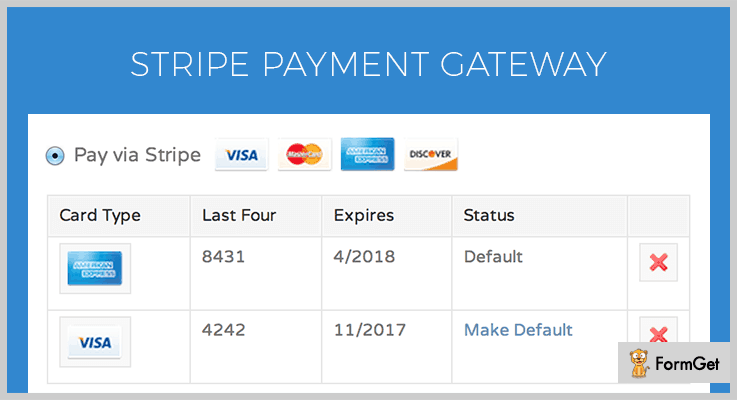
Credit: www.formget.com
Managing Transactions
Managing transactions is crucial for any online store. WordPress payment gateway plugins make this task easier. They offer tools to track sales, handle refunds, and more. This ensures smooth operations and customer satisfaction.
Tracking Sales
Tracking sales is vital for understanding your business growth. WordPress payment gateway plugins provide detailed reports. These reports show which products are selling best. You can see daily, weekly, or monthly sales data. This helps you make better business decisions.
Handling Refunds
Handling refunds can be stressful. WordPress payment gateway plugins simplify this process. They allow you to process refunds quickly. You can issue full or partial refunds with just a few clicks. This keeps your customers happy and loyal.
Troubleshooting Common Issues
Troubleshooting common issues with WordPress payment gateway plugins can save time and reduce frustration. While these plugins streamline online transactions, they can sometimes encounter problems. Below are some frequent issues and their solutions.
Payment Failures
Payment failures often frustrate customers and merchants. To resolve this, first check the payment gateway settings. Ensure all credentials and API keys are correct. Sometimes, incorrect credentials cause payment failures.
Next, review the server settings. Ensure the server can communicate with the payment gateway. Check for any firewall restrictions blocking the connection.
Lastly, examine the plugin version. An outdated plugin may not work correctly. Always update to the latest version to ensure compatibility and security.
Integration Problems
Integration problems can disrupt the entire payment process. Start by verifying the compatibility of the plugin with your WordPress version. Some plugins may not work with certain WordPress updates.
Then, check for conflicts with other plugins. Sometimes, different plugins interfere with each other. Deactivate other plugins one by one to identify any conflicts.
Finally, ensure the plugin settings match the payment gateway’s requirements. Misconfigured settings often cause integration issues. Refer to the plugin documentation for correct setup instructions.
Case Studies Of Successful E-commerce Sites
WordPress payment gateway plugins have made online transactions seamless. They are critical for e-commerce. Let’s explore case studies of successful e-commerce sites. These examples highlight the impact of the right plugin.
Small Business Success
Consider Emily’s Handmade Crafts. Emily runs a small online store. She uses the WooCommerce Payments plugin. This plugin integrates easily with her WordPress site.
Emily noticed a 30% increase in sales. Customers appreciate the secure and smooth checkout process. The plugin supports multiple payment methods. Credit cards, debit cards, and even Apple Pay.
Additionally, WooCommerce Payments offers detailed analytics. Emily can track sales and understand customer behavior. This data helps Emily make informed decisions about her business.
Large Scale E-commerce
Now, let’s look at Global Electronics. This site handles thousands of transactions daily. They chose the Stripe Payment Gateway plugin.
Stripe is known for its robust security features. It supports over 135 currencies. This feature is essential for a global business. Stripe’s fraud detection tools are top-notch.
Global Electronics saw a 20% reduction in chargebacks. Customers trust the site more due to Stripe’s security. Additionally, the plugin is developer-friendly. It allows for extensive customization.
Here is a comparison of key features:
| Feature | WooCommerce Payments | Stripe Payment Gateway |
|---|---|---|
| Integration | Easy | Moderate |
| Supported Currencies | Multiple | 135+ |
| Fraud Detection | Basic | Advanced |
| Customization | Limited | Extensive |
Both plugins are excellent choices. The right choice depends on your business needs. For small businesses, WooCommerce Payments is ideal. For large-scale operations, Stripe Payment Gateway is better.
Future Trends In Payment Gateways
As technology evolves, the future of payment gateways looks promising. New trends are emerging, transforming how transactions are processed. These advancements aim to make payments faster, safer, and more convenient.
Cryptocurrency Payments
Cryptocurrencies are gaining popularity. Many businesses are now accepting Bitcoin and other digital currencies. This trend will likely grow, making transactions more secure and private. Payment gateways will need to adapt, offering support for these digital currencies.
Ai And Machine Learning
AI and machine learning are changing payment gateways. These technologies can detect fraud faster and more accurately. They analyze transaction data to identify unusual patterns. This helps in preventing fraud and ensuring secure payments. AI also personalizes payment experiences, making transactions smoother.
Conclusion
Choosing the right WordPress payment gateway plugin is crucial. It ensures smooth transactions. Various plugins offer different features. Consider your business needs before deciding. Prioritize ease of use and security. A good plugin enhances customer trust. Research and test before finalizing your choice.
This small step can significantly impact your online store’s success. Happy selling!
