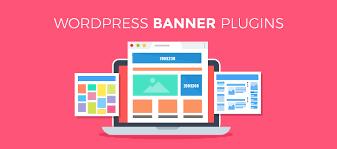WordPress banner plugins are essential for website design. They help display banners effectively.
Are you looking to enhance your website’s visual appeal? WordPress banner plugins offer a seamless way to add eye-catching banners to your site. These plugins are vital tools for promoting content, announcing sales, or capturing leads. They come with various features like customizable templates, animation effects, and responsive design.
Understanding the different options available can help you choose the right one for your needs. In this post, we’ll explore the top WordPress banner plugins that can elevate your website’s look and functionality. Stay tuned to discover which plugins can make your website stand out.
Table of Contents
Introduction To WordPress Banner Plugins
WordPress banner plugins are essential tools for any website. They help create eye-catching banners that attract visitors. These plugins are easy to use and can enhance your site’s visual appeal. In this section, we explore the importance of visual appeal and the role of banner plugins.
Importance Of Visual Appeal
Visual appeal matters for any website. A visually appealing site keeps visitors engaged. It helps convey your message quickly. Well-designed banners can highlight important information. This can include promotions, announcements, or new content.
Good visuals can make your site look professional. They can also improve user experience. Visitors are more likely to stay longer on a site that looks good. This can lead to higher engagement and better conversion rates.
Role Of Banner Plugins
Banner plugins play a crucial role in enhancing your website. They allow you to create and manage banners easily. You can customize banners to fit your site’s design. This can help maintain a consistent look and feel.
These plugins offer various features. Some allow you to schedule banners for specific times. Others provide analytics to track banner performance. This information can help you optimize your banners for better results.
Using banner plugins can save you time. They simplify the process of adding and updating banners. This means you can focus on other important aspects of your site. Overall, banner plugins are valuable tools for any WordPress user.
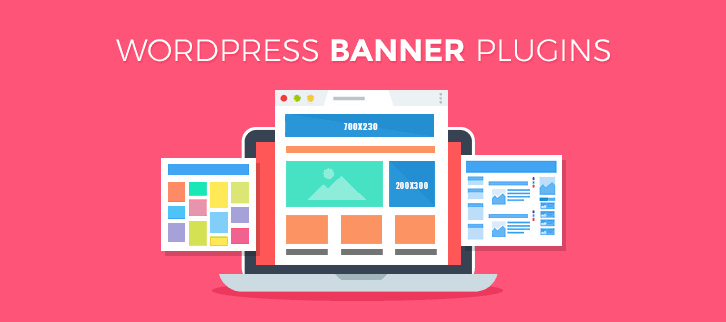
Credit: www.formget.com
Top Banner Plugins For WordPress
Adding banners to your WordPress site can enhance user experience and drive conversions. With the right plugins, you can create stunning banners without coding. Here’s a list of the top banner plugins for WordPress to help you choose the best one for your needs.
Free Plugins
If you want to add banners without spending money, consider these free plugins:
- Simple Banner: Easy to use, this plugin lets you add a custom banner to your site. You can change the text, color, and link. Great for announcements or promotions.
- WPFront Notification Bar: Display a notification bar at the top of your site. Customize the message, colors, and link. Perfect for alerts and updates.
- AdRotate: Manage ads and banners with this plugin. Rotate ads, track impressions, and clicks. Ideal for small businesses and bloggers.
Premium Plugins
Premium plugins offer advanced features and better support. Here are some top choices:
- OptinMonster: Known for its powerful features, it helps you create high-converting banners. Use exit-intent, page-level targeting, and A/B testing. Best for lead generation.
- WP Notification Bar Pro: A versatile plugin for creating notification bars. Fully customizable with multiple display options. Great for promotions and call-to-actions.
- Ultimate Banner Plugin: Offers advanced customization and design options. Schedule banners, add animations, and track performance. Ideal for eCommerce sites.
Choosing the right banner plugin can make a big difference. Whether you opt for a free or premium plugin, ensure it meets your needs and enhances your site.
Features To Look For
Choosing the right WordPress banner plugin can greatly enhance your website. The right features make all the difference. Knowing what to look for can save time and effort. Let’s explore some key features to consider.
Customization Options
Good customization options are crucial. You should be able to change colors and fonts. Adjusting the size is also important. These options help match the banner to your site’s theme. A plugin with many customization options offers more flexibility.
Responsive Design
Your banner should look good on all devices. This is what responsive design means. It ensures the banner adapts to different screen sizes. Many users browse on phones and tablets. A responsive banner improves user experience. It also helps in better site rankings on search engines.
Installation And Setup
Installing and setting up a WordPress banner plugin can seem daunting. With simple steps, you can easily manage the process. This section will guide you through downloading plugins and configuring settings.
Downloading Plugins
First, log in to your WordPress dashboard. On the left sidebar, find and click “Plugins.” Next, click “Add New” at the top. In the search bar, type the name of the banner plugin you want. Click “Install Now” on the desired plugin. Wait for the installation to complete. Finally, click “Activate” to enable the plugin.
Configuring Settings
After activation, go to the plugin’s settings page. Most plugins add a new menu item in the dashboard. Click on this new menu item. You will find various settings and options. Customize these settings according to your needs. Common options include banner size, position, and animation effects. Save your changes after configuring the settings.
Best Practices For Banner Design
Creating effective banners in WordPress is crucial for grabbing attention and driving conversions. Follow best practices for banner design to ensure your banners are both attractive and functional.
Choosing The Right Images
Images play a significant role in banner design. Select high-quality images that relate to your content. Avoid cluttered visuals. Keep it simple and clear. Ensure the images are optimized for web use. Large images can slow down your website.
Here are some tips for selecting the right images:
- Use images with a resolution of at least 72 DPI.
- Ensure the images are relevant to your message.
- Avoid using too many colors or patterns.
- Choose images that have a focal point.
Effective Call-to-actions
Call-to-Actions (CTAs) are vital in guiding users towards taking the desired action. Make your CTAs clear and compelling. Use action-oriented words. Ensure the text is easy to read.
Consider these best practices for CTAs:
- Placement: Place the CTA button where it is easily visible.
- Color: Use contrasting colors to make the CTA stand out.
- Text: Keep the text short and to the point.
- Size: Ensure the button is large enough to click easily.
By following these best practices, your WordPress banners will be more effective and engaging.
Performance Optimization
Performance optimization is crucial for any website. Fast load times and minimal resource usage are key factors. They ensure a smooth user experience and better SEO rankings. This section will cover the importance of these factors for WordPress banner plugins.
Ensuring Fast Load Times
Fast load times are vital. They improve user satisfaction and reduce bounce rates. To achieve this, consider the following:
- Use lightweight banner plugins.
- Avoid large image files.
- Implement lazy loading for images.
Lightweight plugins reduce the time to load your banners. Smaller image files load faster. Lazy loading delays loading images until they are needed. This speeds up the initial page load time.
Minimizing Resource Usage
Resource usage impacts your site’s performance. High resource usage can slow down your website. To minimize this, follow these tips:
- Choose plugins with low memory consumption.
- Avoid excessive script usage.
- Optimize images for web use.
Plugins with low memory consumption use fewer server resources. Reducing script usage decreases the load on your server. Optimizing images ensures they are not larger than necessary.
Avoiding excessive scripts and optimizing images can greatly improve your website’s performance. This results in a better user experience and higher search engine rankings.
| Optimization Technique | Benefit |
|---|---|
| Lightweight Plugins | Faster Load Times |
| Lazy Loading | Reduced Initial Load Time |
| Low Memory Consumption | Better Resource Management |
| Optimized Images | Faster Loading Speed |
By focusing on performance optimization, you can ensure your WordPress site runs efficiently. This leads to a better user experience and improved SEO rankings.
Common Issues And Troubleshooting
Using WordPress banner plugins can sometimes present challenges. These issues can disrupt your website’s appearance and functionality. Understanding common problems and their solutions can help maintain your site’s performance.
Plugin Conflicts
Banner plugins may conflict with other installed plugins. This can cause errors or unexpected behavior. Ensure all plugins are compatible. Regularly update them to the latest versions. If an issue arises, deactivate each plugin one by one. Identify the conflicting plugin. Then, find an alternative or contact the plugin developer.
Display Problems
Sometimes, banners may not display correctly. This can be due to incorrect settings or theme incompatibility. Check your plugin’s settings first. Make sure all configurations are correct. If the issue persists, switch to a default WordPress theme. See if the banners display properly. This helps identify if your theme is causing the problem. Consider contacting your theme developer for support. Another tip is to clear your site and browser cache. This often resolves display issues.
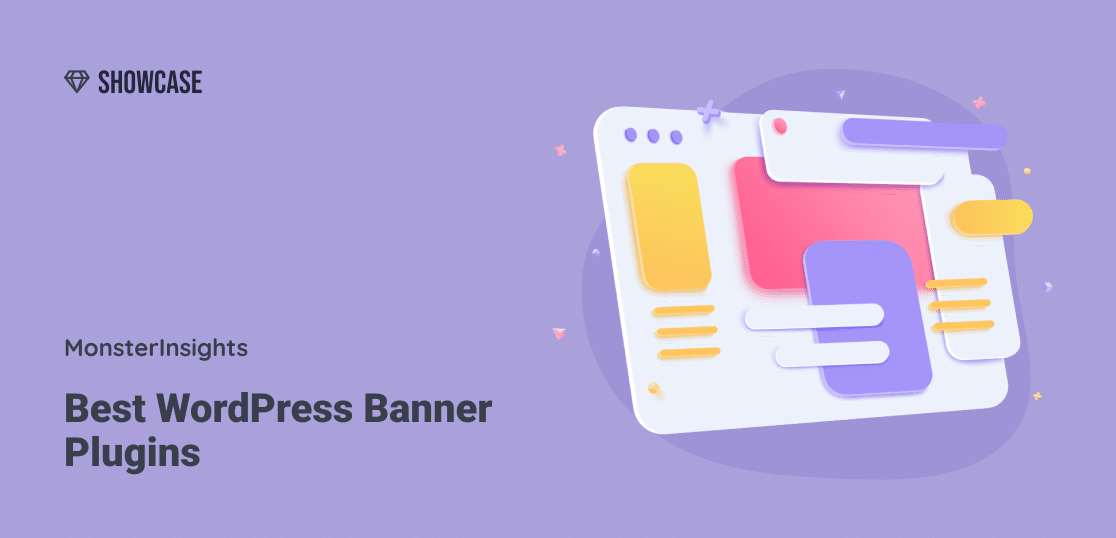
Credit: www.monsterinsights.com
Enhancing User Engagement
Enhancing user engagement is crucial for any website. WordPress banner plugins offer an easy way to achieve this. These plugins help create eye-catching banners. Banners can attract users’ attention and keep them on your site longer. A well-designed banner can lead to more interactions and conversions.
Interactive Banners
Interactive banners are a great tool for engaging users. They encourage users to click, scroll, or hover. This interaction can make the user experience more enjoyable. Users feel more involved with the content. This can lead to higher engagement and lower bounce rates.
With WordPress plugins, you can create interactive banners easily. You do not need coding skills. Simply choose a plugin, install it, and customize your banner. You can add animations, buttons, and links. This makes your site more dynamic and appealing to users.
Personalized Content
Personalized content is another way to enhance user engagement. Users appreciate content that feels tailored to them. WordPress banner plugins can help you achieve this. You can create banners that display different content based on user behavior. For example, show different banners to new visitors and returning users. This makes the user feel valued and understood.
Personalized banners can also target users based on location. You can show different messages to users from different regions. This can make your site more relevant to a diverse audience. Personalization can significantly improve user experience and engagement.
Case Studies
Exploring real-world examples helps understand the impact of WordPress banner plugins. Here, we dive into case studies. They show successful implementations and lessons learned by different businesses.
Successful Implementations
One small online store used a banner plugin to boost holiday sales. They customized banners for Christmas and New Year. The banners highlighted special discounts. This led to a 30% increase in sales.
Another case involved a local bakery. They used a banner plugin to announce new products. Freshly baked items were featured weekly. Their customer engagement and foot traffic improved significantly.
Lessons Learned
Many businesses found simplicity is key. Overly complex banners can confuse visitors. Clear, concise messages work best. Keeping designs simple and attractive draws more attention.
Another lesson is about responsiveness. Banners must look good on all devices. Mobile users should have the same experience as desktop users. Testing across devices ensures this consistency.
Timing also matters. Displaying banners at the right time increases effectiveness. For instance, a sale banner should appear just before the sale starts. This creates anticipation and drives action.
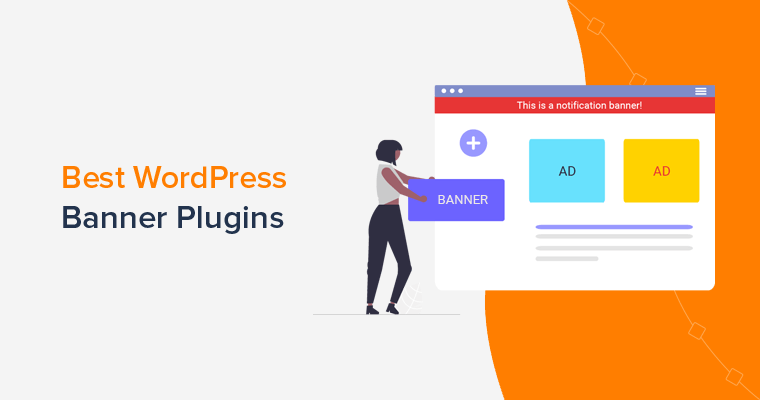
Credit: www.sitesaga.com
Conclusion
Choosing the right WordPress banner plugin can boost your website’s appeal. These plugins help showcase promotions, announcements, and important information effectively. They offer customization, making your site visually engaging. Take time to explore various options. Consider your needs and preferences.
With the right choice, your website can attract more visitors. Keep experimenting until you find the perfect fit. Happy designing!