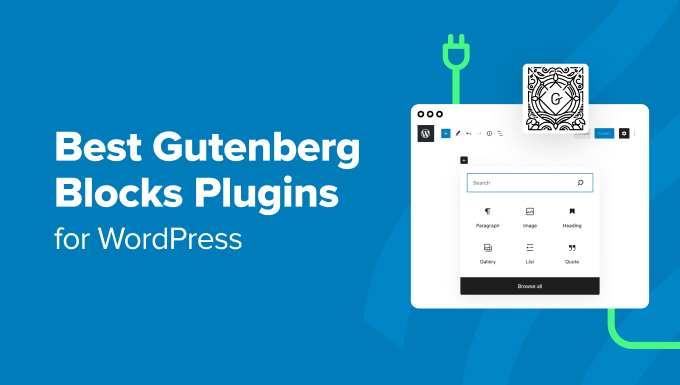WordPress offers many plugins to enhance your website. Gutenberg blocks plugins make creating content easier and more flexible.
Finding the right Gutenberg blocks plugin can transform your website. These plugins add new features and customization options to your WordPress editor. They help you design better pages without coding. Whether you are a beginner or a pro, these plugins can save you time and effort.
In this post, we will explore the best Gutenberg blocks plugins. Learn how they can improve your WordPress experience. Get ready to build stunning websites with ease. Stay tuned and discover which plugins could be your new go-to tools.
Table of Contents
Introduction To Gutenberg Blocks
Gutenberg Blocks have transformed the way users create content in WordPress. This modern editor allows users to build content with ease. Each block represents a piece of content. It can be a paragraph, image, video, or any other media. This modular approach offers more flexibility and control.
What Are Gutenberg Blocks?
Gutenberg Blocks are individual content elements in the WordPress editor. Users can add, arrange, and style these blocks. They include text, images, lists, and videos. Each block functions independently. This means you can style and edit each block without affecting others.
Benefits Of Using Gutenberg Blocks
Gutenberg Blocks offer several benefits. First, they simplify content creation. You can add blocks with a simple click. No coding skills needed. Second, they improve design consistency. Each block follows a set style. This ensures a uniform look across your site.
Third, they enhance flexibility. You can move blocks around easily. This allows you to experiment with different layouts. Finally, they offer better media integration. You can embed videos, images, and more with ease. This makes your content more engaging.
Key Features To Look For
When selecting the best Gutenberg blocks plugins for WordPress, certain key features stand out. These features ensure the plugin meets your needs and enhances your site’s functionality. Let’s dive into the essential features to consider.
Customization Options
Customization options are vital. The plugin should offer flexibility. Users should tweak designs and layouts easily. You might want to change colors, fonts, or spacing. Customization ensures your site matches your brand.
Look for plugins that provide detailed settings. This helps in creating unique, engaging content. The more customization options, the better. This allows you to tailor each block to your specific needs.
Ease Of Use
Ease of use is another critical feature. The plugin should be user-friendly. Beginners and experts alike should navigate it easily. A simple interface saves time and reduces frustration.
Check if the plugin provides tutorials or guides. This helps in understanding its features quickly. A plugin with drag-and-drop functionality is ideal. It makes creating content straightforward and enjoyable.
Top Gutenberg Blocks Plugins
WordPress users love the simplicity and power of the Gutenberg editor. But sometimes, the default blocks are not enough. That’s where Gutenberg Blocks Plugins come in. These plugins offer more blocks, making your website more dynamic and engaging. Here are some of the top Gutenberg Blocks Plugins you can use for your WordPress site.
Ultimate Addons for Gutenberg is a popular plugin. It offers many custom blocks for your site. You can build more with blocks like Advanced Columns, Info Box, and Call to Action.
- Advanced Columns: Create multi-column layouts.
- Info Box: Add stylish information boxes.
- Call to Action: Design engaging call-to-action sections.
This plugin also offers pre-built templates. You can use these templates to save time. The blocks are responsive and work well on all devices.
Stackable is another excellent plugin. It offers a wide range of blocks. These blocks include Feature Grid, Pricing Box, and Testimonial Block.
- Feature Grid: Show features in a grid layout.
- Pricing Box: Display pricing tables.
- Testimonial Block: Share customer testimonials.
Stackable provides both free and premium versions. The free version has many useful blocks. The premium version offers advanced features and more customization options.

Credit: shapedplugin.com
Ultimate Addons For Gutenberg
The Ultimate Addons for Gutenberg plugin enhances your WordPress experience. It offers a wide range of custom blocks that make creating content easier. This plugin is a favorite for many due to its simplicity and flexibility.
Unique Blocks
The plugin provides several unique blocks. These blocks help create visually appealing content. Some of the popular blocks include:
- Advanced Heading: Customize your headings with different styles.
- Multi Buttons: Add multiple buttons side by side.
- Post Grid: Display your posts in a grid layout.
- Info Box: Highlight important information with icons and text.
Each block is designed to save you time. They make creating professional content easy.
Integration Capabilities
The Ultimate Addons for Gutenberg plugin integrates seamlessly with other tools. It works well with popular themes and plugins. This ensures a smooth user experience.
Some of the key integrations include:
- WooCommerce: Enhance your online store with custom blocks.
- Yoast SEO: Improve your on-page SEO with optimized blocks.
- Contact Form 7: Easily add custom forms to your pages.
These integrations provide more functionality. They help you create a well-rounded website.
Overall, the Ultimate Addons for Gutenberg plugin offers valuable tools for WordPress users. Its unique blocks and integration capabilities make it a top choice.
Stackable
Stackable is one of the best Gutenberg blocks plugins for WordPress. It enhances your website with its extensive design options and user-friendly interface. Let’s explore its key features.
Design Flexibility
Stackable provides a wide range of design options. It offers numerous customizable blocks that cater to various needs. You can adjust colors, fonts, and spacing with ease. Each block is designed to fit different styles and purposes. From hero sections to pricing tables, Stackable has you covered. It also supports custom CSS for advanced styling.
Here is a brief overview of some design features:
- Customizable background images
- Gradient overlays
- Shape dividers
- Box shadows
These features allow you to create unique and visually appealing layouts.
User-friendly Interface
Stackable is known for its intuitive interface. It ensures a smooth user experience for both beginners and experts. The plugin is well-organized and easy to navigate. You can find and insert blocks quickly.
The block settings are straightforward. Each setting is clearly labeled, making customization simple. You can easily drag and drop blocks to rearrange them.
Additionally, Stackable offers a live preview feature. This helps you see changes in real-time. You can adjust the design without switching tabs or refreshing the page.
Here is a table summarizing the interface features:
| Feature | Description |
|---|---|
| Drag and Drop | Rearrange blocks with ease |
| Live Preview | See changes in real-time |
| Clear Labels | Understand settings quickly |
With Stackable, creating and customizing your WordPress site becomes a breeze.
Advanced Gutenberg
Advanced Gutenberg is a powerful plugin for WordPress. It enhances the Gutenberg editor. It provides a range of advanced features. This plugin is perfect for those seeking more control. Let’s explore its offerings.
Advanced Features
Advanced Gutenberg offers many features. You can customize blocks easily. The plugin includes pre-made templates. These help you create content faster. You can also save your own templates. This saves time on repetitive tasks. The plugin has advanced typography options. You can adjust fonts, sizes, and colors. There are also flexible layout options. You can create columns and grids with ease.
Performance Optimization
Advanced Gutenberg is optimized for performance. It ensures your site loads quickly. The plugin is lightweight. It doesn’t slow down your site. You can enable or disable blocks as needed. This reduces unnecessary code. The plugin also supports lazy loading. This means images load only when needed. Your site’s speed is always maintained. Advanced Gutenberg is designed for efficiency.
Coblocks
CoBlocks stands out as one of the best Gutenberg block plugins for WordPress. It offers a rich variety of blocks that enhance the editing experience. This plugin is perfect for creating beautiful, responsive websites without needing any coding skills.
Block Variety
CoBlocks provides a wide range of blocks that cater to various needs. From simple text and image blocks to more advanced options like pricing tables and accordions. This variety allows users to build unique and professional-looking pages easily. Each block is designed to be user-friendly and intuitive. You can customize them to fit your specific design requirements.
Responsive Design
Creating a responsive design is crucial for modern websites. CoBlocks ensures that all blocks are fully responsive. This means your content will look great on any device. Whether viewed on a desktop, tablet, or smartphone, the blocks will adjust accordingly. This feature helps in maintaining a consistent user experience across different screen sizes. You don’t have to worry about manual adjustments for mobile optimization. CoBlocks handles it all seamlessly.

Credit: www.codecaste.com
Choosing The Right Plugin
Choosing the right Gutenberg blocks plugin for your WordPress site can be challenging. With many options, it is important to pick one that fits your needs. This section will guide you through the process of selecting the best plugin.
Assessing Your Needs
Before selecting a plugin, assess your website’s needs. Do you need basic blocks or advanced features? Make a list of must-have features. Consider the type of content you create. A blog may need different blocks than an e-commerce site.
- Basic Blocks: Text, Image, Heading
- Advanced Blocks: Testimonials, Pricing Tables, Call-to-Action
- Specialty Blocks: WooCommerce, Forms, Maps
Understanding your needs helps narrow down your options. It ensures the plugin you choose serves your specific requirements.
Compatibility Considerations
Compatibility is crucial when choosing a Gutenberg blocks plugin. Ensure the plugin works with your theme and other plugins. Check the plugin’s update history. Regular updates indicate good maintenance and support. Look at user reviews for insights on compatibility issues.
| Compatibility Aspect | Consideration |
|---|---|
| Theme Compatibility | Ensure the plugin works well with your theme. |
| Plugin Compatibility | Check if it conflicts with other plugins. |
| Regular Updates | Look for plugins that receive frequent updates. |
| User Reviews | Read reviews for potential compatibility issues. |
Ensuring compatibility avoids future problems and ensures a smooth user experience. This step is essential for a stable and efficient website.
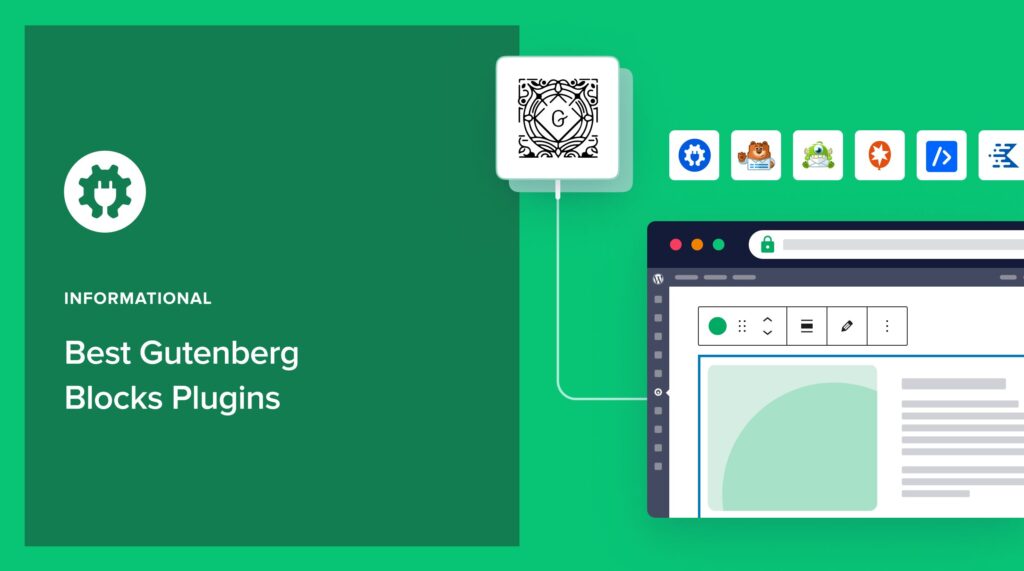
Credit: aioseo.com
Conclusion
Choosing the right Gutenberg blocks plugin can enhance your WordPress site. These plugins offer various features to create engaging content. Experiment with different plugins to find the best fit for your needs. Remember, ease of use and functionality are key.
With the right tools, you can improve your website’s look and performance. Keep your audience in mind and enjoy the creative process. Happy building!