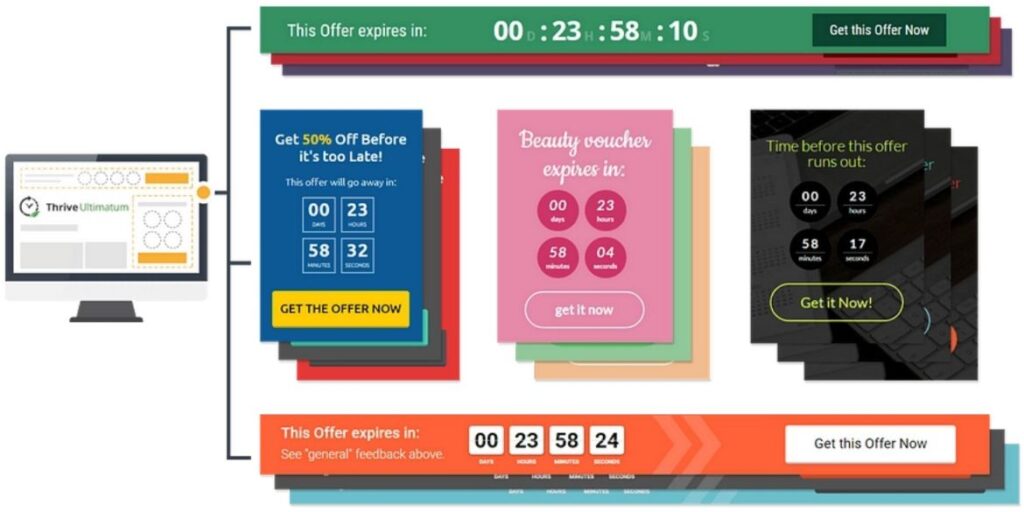Having an effective call-to-action (CTA) button on your WordPress site is crucial. It drives conversions and guides users towards desired actions.
But with so many plugins available, which ones should you choose? In this blog post, we will explore the best call-to-action button WordPress plugins that can enhance your website’s performance. A well-designed CTA button can make a huge difference in user engagement and conversion rates.
With the right plugin, you can easily create and customize buttons that catch the eye and prompt action. Whether you need a simple button or advanced features, these plugins offer a range of options to suit your needs. Let’s dive into the top choices and see how they can benefit your site.
Table of Contents
Introduction To Call-to-action Plugins
Call-To-Action (CTA) buttons are vital for any website. They guide users towards a specific action, like subscribing, buying, or downloading. CTA buttons increase user engagement and conversions.
WordPress plugins help you create and manage CTA buttons easily. These plugins offer various styles, templates, and customization options. They ensure your CTAs stand out and perform well.
Importance Of Ctas
CTAs are essential for driving user actions. They help convert visitors into leads or customers.
Effective CTAs can improve your website’s performance. They guide users towards your desired goals.
Here are some key reasons why CTAs are important:
- Increase Conversions: CTAs prompt users to take action, boosting your conversion rates.
- Improve User Experience: Clear CTAs make navigation easier for users.
- Trackable Metrics: You can measure the success of your CTAs through analytics.
Benefits Of Using Plugins
Using WordPress plugins for CTA buttons offers many advantages. They simplify the process of creating and managing CTAs.
Below are some benefits of using CTA plugins:
- Ease of Use: Most plugins are user-friendly and require no coding skills.
- Customization: Plugins offer various design options to match your website’s style.
- Analytics: Many plugins provide built-in analytics to track CTA performance.
- Integration: Plugins integrate well with other WordPress tools and themes.
Using plugins can save you time and effort. They ensure your CTAs are effective and visually appealing.
Criteria For Choosing Cta Plugins
Choosing the best Call-To-Action (CTA) button plugin for your WordPress site can boost user engagement. But, how do you know which one to choose? Consider these criteria to ensure you pick the right plugin.
Ease Of Use
Ease of use is crucial for any plugin. The best CTA plugins should be easy to install and configure. You should not need coding skills to use them. A user-friendly interface ensures you can create and manage buttons quickly. Look for plugins with drag-and-drop features. This will save you time and effort.
Customization Options
Customization is key for matching your site’s style. The best plugins offer various customization options. You should be able to change colors, fonts, and sizes. Some plugins even allow animation effects. This helps your buttons stand out. Check if the plugin offers templates. Templates can make design easier and faster.
Compatibility With Themes
Compatibility is another important factor. The plugin should work well with your existing theme. Check for any reported issues or conflicts. This ensures your site runs smoothly. Some plugins offer theme-specific options. This can enhance the appearance of your CTA buttons.
| Criteria | Importance |
|---|---|
| Ease of Use | High |
| Customization Options | High |
| Compatibility with Themes | Medium |
By focusing on these criteria, you can choose a CTA plugin that meets your needs and enhances your site.
Top Free Cta Plugins
Creating an effective Call-To-Action (CTA) button on your WordPress site can greatly enhance user engagement and conversion rates. The right CTA button plugin can make this task simple and efficient. Here, we look at some top free CTA plugins that offer excellent features and benefits.
Plugin 1: Features And Benefits
Plugin 1 is an excellent choice for anyone seeking a simple yet powerful CTA button solution. This plugin offers a range of features that can help you create engaging CTAs effortlessly.
- Easy Integration: Seamlessly integrates with your WordPress site without any coding.
- Customizable Buttons: Allows you to customize button colors, text, and styles to match your site’s design.
- Responsive Design: Ensures that your buttons look great on all devices.
- Analytics: Provides insights on button performance, helping you optimize for better results.
This plugin is perfect for beginners and experts alike. Its user-friendly interface makes creating and managing CTAs a breeze.
Plugin 2: Features And Benefits
Plugin 2 stands out with its advanced features designed to boost user interaction. It offers a variety of options to create effective CTA buttons.
- Drag-and-Drop Builder: Easily create buttons with a simple drag-and-drop interface.
- Templates: Choose from a wide range of pre-designed templates to save time.
- A/B Testing: Test different button variations to see which performs better.
- Animation Effects: Add animations to your buttons to make them more attractive.
With this plugin, you can create visually appealing and highly functional CTA buttons that drive user engagement.
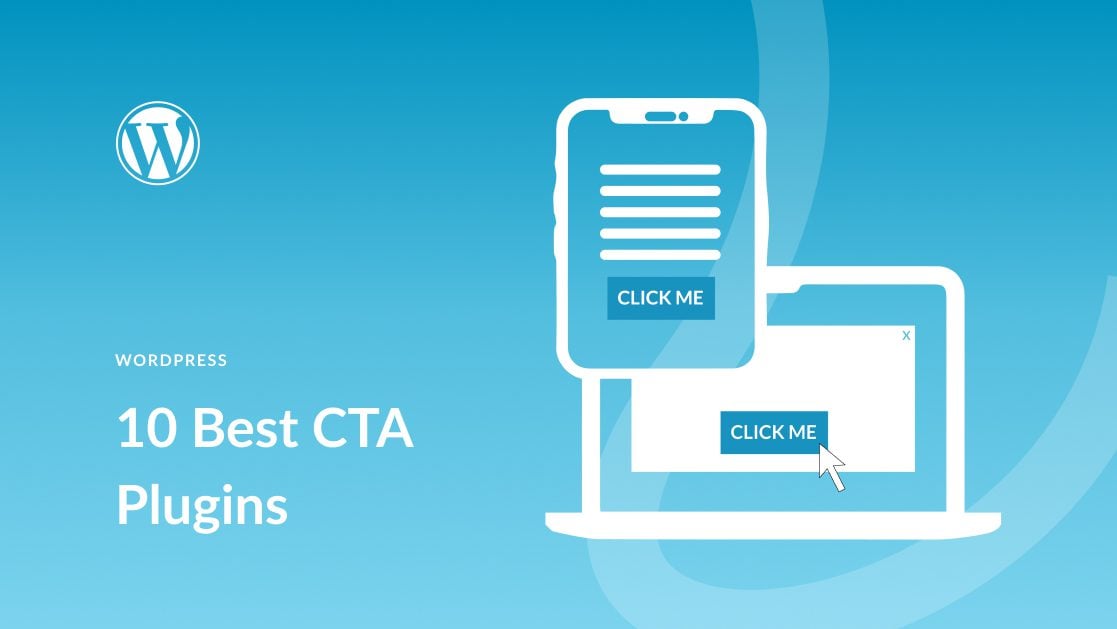
Credit: www.elegantthemes.com
Top Premium Cta Plugins
In the competitive world of online marketing, having an effective Call-To-Action (CTA) button can make a significant difference. Premium WordPress plugins offer advanced features to help you create compelling CTAs that drive user engagement. This section will explore some of the top premium CTA plugins available, focusing on their features and benefits.
Plugin 1: Features And Benefits
Plugin 1 provides a range of customizable templates. These templates help you create visually appealing CTA buttons quickly. The plugin supports A/B testing, allowing you to compare different CTA designs and choose the most effective one. Real-time analytics offer valuable insights into user interactions. This data helps you understand which CTAs perform best.
Integration with popular email marketing services is another key feature. It allows seamless collection of user data for email campaigns. The plugin also includes a drag-and-drop builder, making it user-friendly for beginners. You don’t need coding skills to create professional-looking CTAs.
Plugin 2: Features And Benefits
Plugin 2 focuses on advanced targeting options. It lets you show specific CTAs to different user segments. This ensures that your message reaches the right audience. The plugin also offers exit-intent technology. This feature triggers CTAs when users are about to leave your site. It can help reduce bounce rates and increase conversions.
The design customization options are extensive. You can adjust colors, fonts, and animations to match your brand. It also supports mobile responsiveness, ensuring your CTAs look great on all devices. The plugin integrates with analytics tools, providing detailed reports on CTA performance.
Plugin Installation Guide
Installing a Call-To-Action (CTA) button plugin in WordPress can boost your site’s engagement. This guide will walk you through the process. Follow these steps for a smooth installation.
Step-by-step Process
First, log in to your WordPress dashboard. Navigate to the “Plugins” section. Click “Add New”.
In the search bar, type the name of the CTA button plugin you want. Click “Install Now” next to the plugin. Wait for the installation to complete.
Next, click “Activate”. Your plugin is now ready. You can find its settings in the “Plugins” section.
Common Issues And Fixes
Sometimes, plugins may not install correctly. One common issue is a slow internet connection. Check your connection and try again.
Another issue is plugin compatibility. Ensure your WordPress version is up-to-date. Some plugins may not work with older versions.
If a plugin breaks your site, deactivate it. Go to the “Plugins” section and click “Deactivate”. This often fixes the issue.
For persistent issues, check the plugin’s support forum. Other users may have faced similar problems. You can find solutions there.

Credit: fooplugins.com
Customizing Your Cta Buttons
Customizing your CTA buttons can significantly impact your website’s performance. A well-designed call-to-action button can drive more clicks and conversions. Let’s explore some design tips and best practices to create effective CTA buttons.
Design Tips
Your CTA button design should attract attention. Use contrasting colors to make the button stand out. Ensure the text on the button is readable. Choose a font size that is easy to see. The button shape also matters. Rounded corners can make buttons look more inviting. Keep the design simple and clean. Avoid cluttering the button with too much text.
Best Practices For Conversions
To increase conversions, place your CTA button in a visible spot. The top or center of a page works well. Make your message clear and concise. Use action words like “Buy Now” or “Sign Up”. Create a sense of urgency with words like “Limited Time” or “Act Now”. Test different designs and placements to see what works best. Use analytics to track button performance.
Case Studies
Explore the best call-to-action button WordPress plugins through detailed case studies. See how these plugins can improve user engagement. Learn which plugins work best for different website needs.
Call-to-action (CTA) buttons can make or break a website’s success. Many businesses use CTA button WordPress plugins to boost conversions. Let’s explore some case studies. These studies show how different plugins helped achieve success.Success Stories
One e-commerce store used a popular CTA button plugin. They saw a 40% increase in sales. The plugin allowed easy customization. This helped match the buttons with their branding. Shoppers found it easier to navigate the site. Click-through rates improved significantly. Another small business owner shared their story. They used a different CTA button plugin. Their goal was to increase newsletter sign-ups. Within a month, sign-ups doubled. The plugin’s analytics feature provided valuable insights. These insights helped them optimize button placement. A non-profit organization also found success. They wanted to encourage more donations. They implemented a CTA button plugin. Donations increased by 25% in just two weeks. The plugin’s design options were user-friendly. This made it easy for visitors to complete their donations.Lessons Learned
Consistency matters. Each success story highlighted this. Matching CTA buttons with the website’s theme is crucial. A consistent design builds trust. It encourages visitors to take action. Placement is key. Buttons should be visible and easy to find. Many users shared this. They emphasized the importance of strategic placement. Testing different positions can lead to better results. Analytics are essential. The insights provided by these plugins are invaluable. They help track performance and make necessary adjustments. This ensures continuous improvement. Simple designs work best. Overly complex buttons can confuse visitors. Clear and direct messaging is more effective. This was a common takeaway from the case studies. These lessons can help others achieve similar success. Using the right CTA button plugin can boost conversions. It’s important to choose one that fits your needs. Implementing these best practices can lead to better results. “`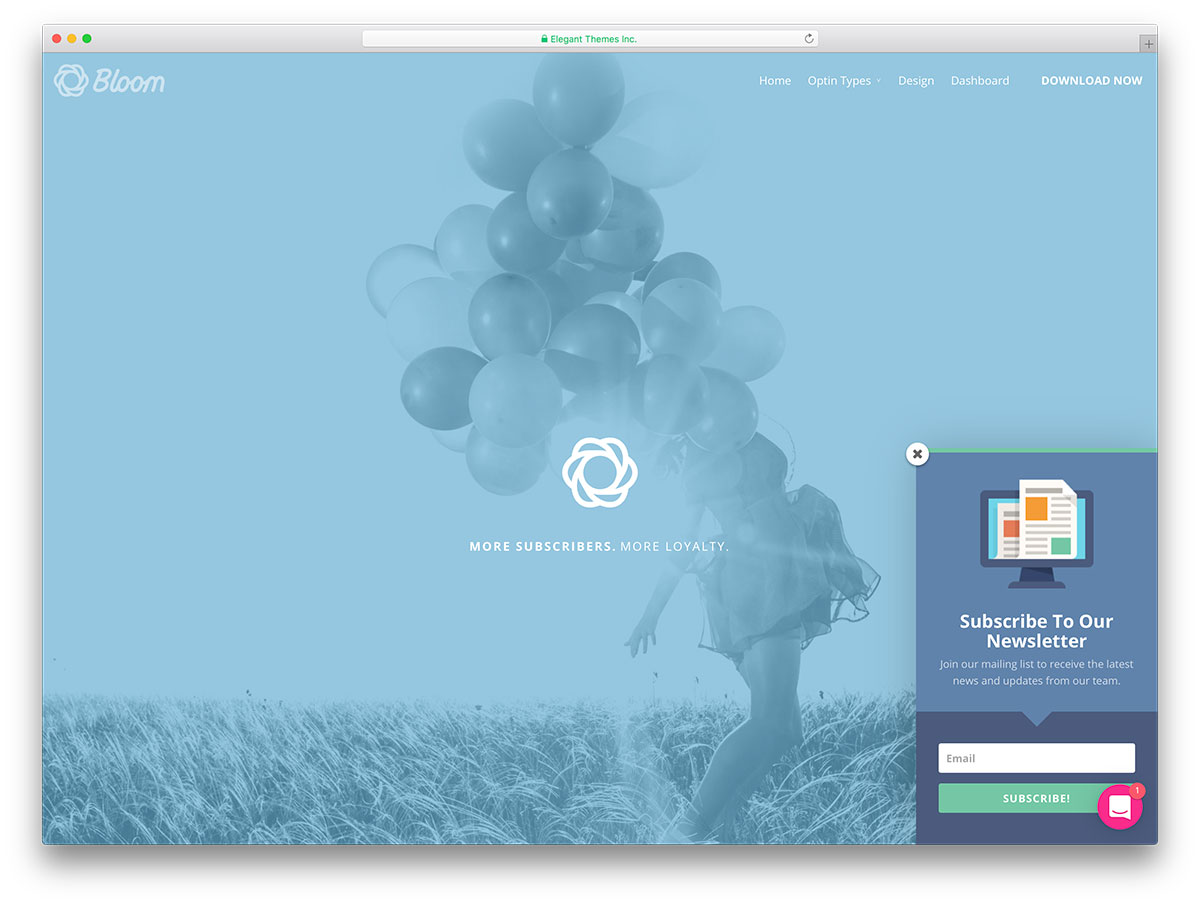
Credit: colorlib.com
Conclusion
Choosing the right call-to-action button plugin is crucial. It can boost engagement and conversions. Each plugin offers unique features. Evaluate your needs carefully. Test a few options. Find the one that fits best. Remember, a good call-to-action can make a big difference.
Make sure it stands out. Keep it clear and compelling. Your audience will thank you. Use these plugins to enhance your site’s performance. Happy blogging!