Creating tables on a paper by using a pencil is pretty much easier, but what about on the web?
Making a table and using it on your web page is a great way to display data in a tabular format. For presenting a huge amount of data on your site, it’s obvious to have a tabular presentation of data to your target audiences.
A table can use in so many ways on your site, but as a WordPress user, it’s not easy to create a dynamic table where there is no capability to create a rich table by default. The lack of support in creating luxurious tables from core WordPress is a big downfall.
Though with the release of Gutenberg, WordPress introduced a fundamental way to create basic tables for your website. Still, it’s not enough to have rich and dynamic tables on your website.
But no worries…!
Luckily, WordPress plugins come into existence and playing a vital role in creating dynamic data tables in WordPress.
Nowadays, days plugins are an indispensable part of the WordPress ecosystem. They act as a supplement for the WordPress core and cover the essential features that WordPress should provide.
But the problem arises when you want to choose a quality WordPress table plugin for your website as there are numerous table plugins in the WordPress directory.
Today, in this post, I will demonstrate some of the best WordPress table plugins that may settle your confusion about choosing the right table plugin in WordPress. So without further ado, let’s get into the business.
Table of Contents
The Best WordPress Table Plugins 2020
Table plugin is a software containing a bunch of features and functions of table creation that can be implemented to any WordPress based website. Mainly, table plugins are used to create and manage tables on your site. Before I go into the details, I’m listing the best tables plugins for 2020 first.
Let’s get into the details of each plugin so that you can make a decision based on your understanding.
1. Ninja Tables
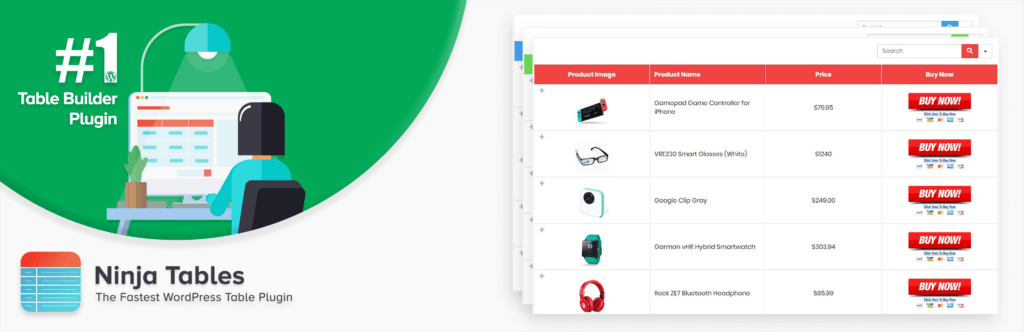
Ninja Tables is a convenient freemium WordPress table plugin that makes your site complete by adding various types of data tables on your website. You can create a variety of data tables like the comparison tables, general tables; even you can create numerous types of pricing table using this remarkable table plugin. One of the most important aspects is the plugin is Gutenberg-friendly and you can use it while dealing with Gutenberg block.
The best part of this drag & droppable plugin is the plugin provides you the ease of solving table creation issues in the best possible ways. Moreover, you will get tons of features that will blow your mind. For instance, WooCommerce integration, Google sheet integration, WP Post feature, advanced front-end editing feature, conditional logic feature, and many more.
2. wpDataTables
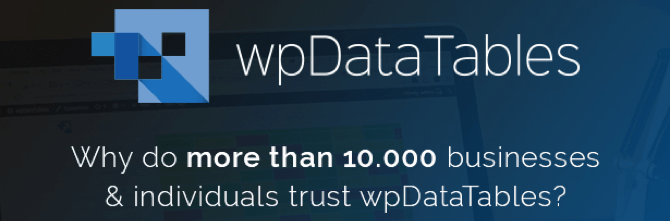
wpDataTables is another freemium WordPress table plugin that is used to create dynamic web base tables. You can create and manage tables with various charts using the plugin.
One of the most important aspects of using the plugin is that you can import a huge amount of data. Overall, you also can buy the plugin in order to have a better user experience.
3. WP Table Builder
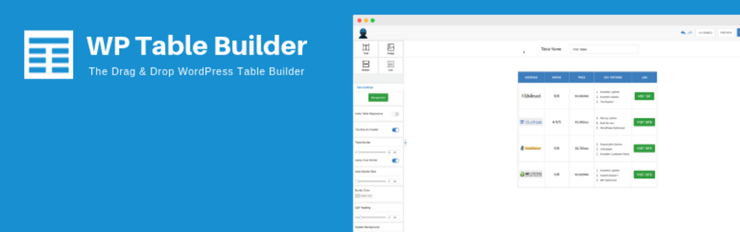
WP Table Builder is a table plugin for bloggers in WordPress. You can control the tables efficiently from the plugin’s dashboard. If you want to create different basic tables, you can make it happen by using the plugin.
Moreover, you can create any kind of table like comparison tables, product list tables, pricing tables, etc. This drag and droppable based plugin has 5 elements named Text, Image, List, Button, and Star Rating.
Though the plugin is not fully friendly with the Gutenberg block, it works seamlessly with the new Gutenberg Editor. You can add the table in the Gutenberg editor by embedding the shortcode.
4. League Table

Unlike many of the plugins presented on the list, League Table is only solely paid plugin. Once you’re done with the purchase, you get six months of dedicated support, which you can even extend it for a year.
The major selling point of the plugin is its customizing options (there are 135 of those!); League table can promptly provide to the different table needs.
5. TablePress
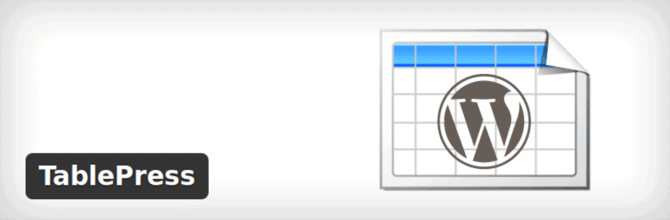
I keep the best in the last, as TablePress is the most experienced in the marketplace. If you want to create a basic data table for serving your purpose, I think this would be the best bet for you.
It is simple to use and configure, and you can get started in minutes. Most importantly, the plugin is free of cost and the most light-weight.
Final Words
All these plugins mentioned above here are the best WordPress table plugins in WordPress so far in the marketplace. Now, it’s your turn that you can choose any one of them from the list mentioned above.
Hopefully, this post helped you to choose the best one from the list, or if not, let me know your conflicts and opinion by leaving a comment below.

There are so many plugins that it can be overwhelming to choose the best. Thanks for doing the hard work of analyzing some for us!
Thanks for reaching out Raquel. It’s really a please that you found it helpful…!
I am genuinely grateful to the owner of this web site who has shared this great post at at this time.